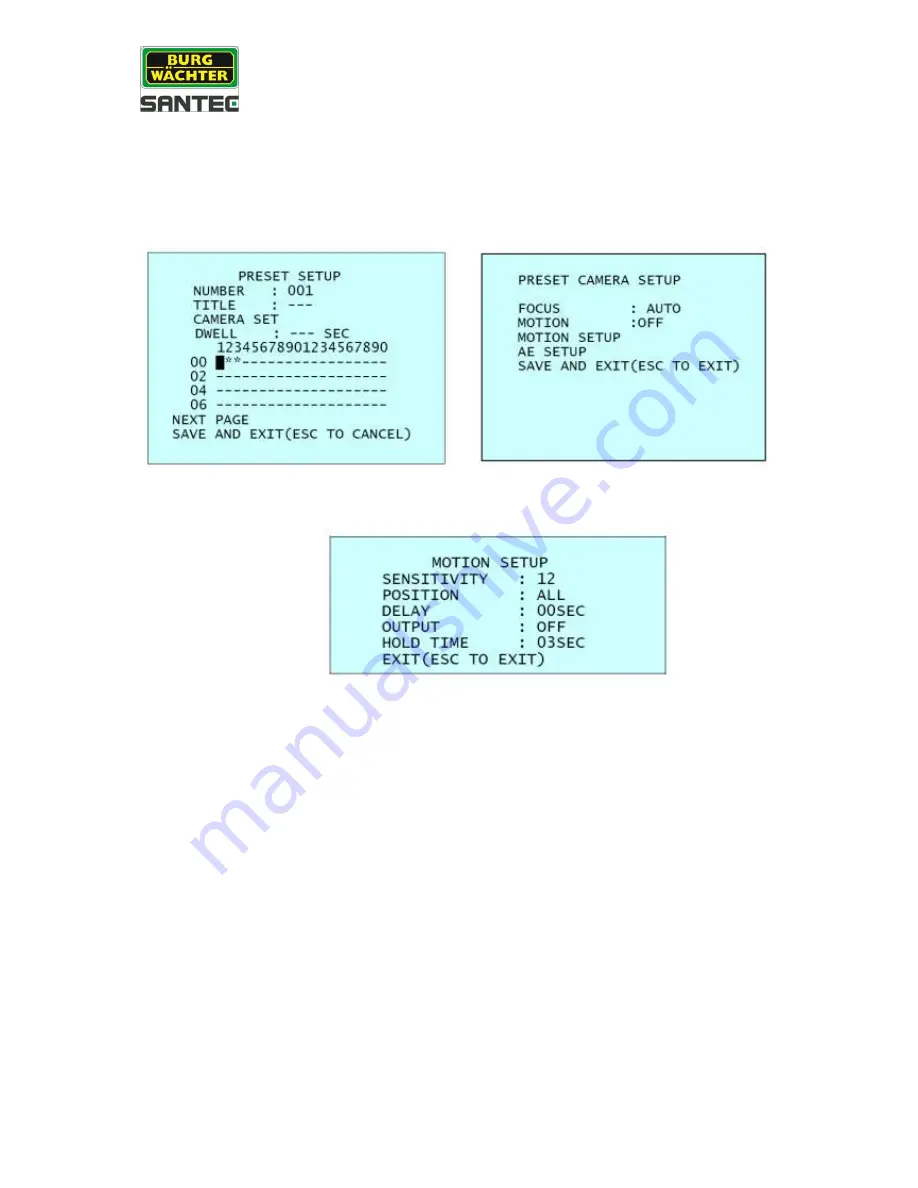
User manual
VDC-295IDH
_________________________________________________________________________________
- 48 -
3.15 Motion detection setup
The motion detection function is only available in preset mode. After you defined the motion
in any preset and you called up this function, the motion detection function is enabled. In
preset setup, the following setup is possible:
To enable, set „Motion“ to „On“.
To enter the motion setup, push to joystick to the right.
Sensitivity:
1-15
(for cameras, VDC-435ID, VDC-535ID)
1-10
(for camera VDC-295ID)
Position:
All, Center (the centre box is displayed); motion detection area
Delay:
00-05 sec.
The delay time is used to make adjustments for scenes that
have sudden changes such as lights and shadows caused by
headlights or nearby traffic. The motion recording is only active
if the motion occurs continuously during the delay time.
Output:
Off, OUT1, OUT2, OUT3, OUT4: Relay output
Hold time:
03-99 sec.
The hold time starts after a motion has been detected.
When a motion occurs, the dome camera activates the relay output, it displays the
notification „Motion“ on the screen, and it sends the command „Alarm 8“ to the keyboard.



















