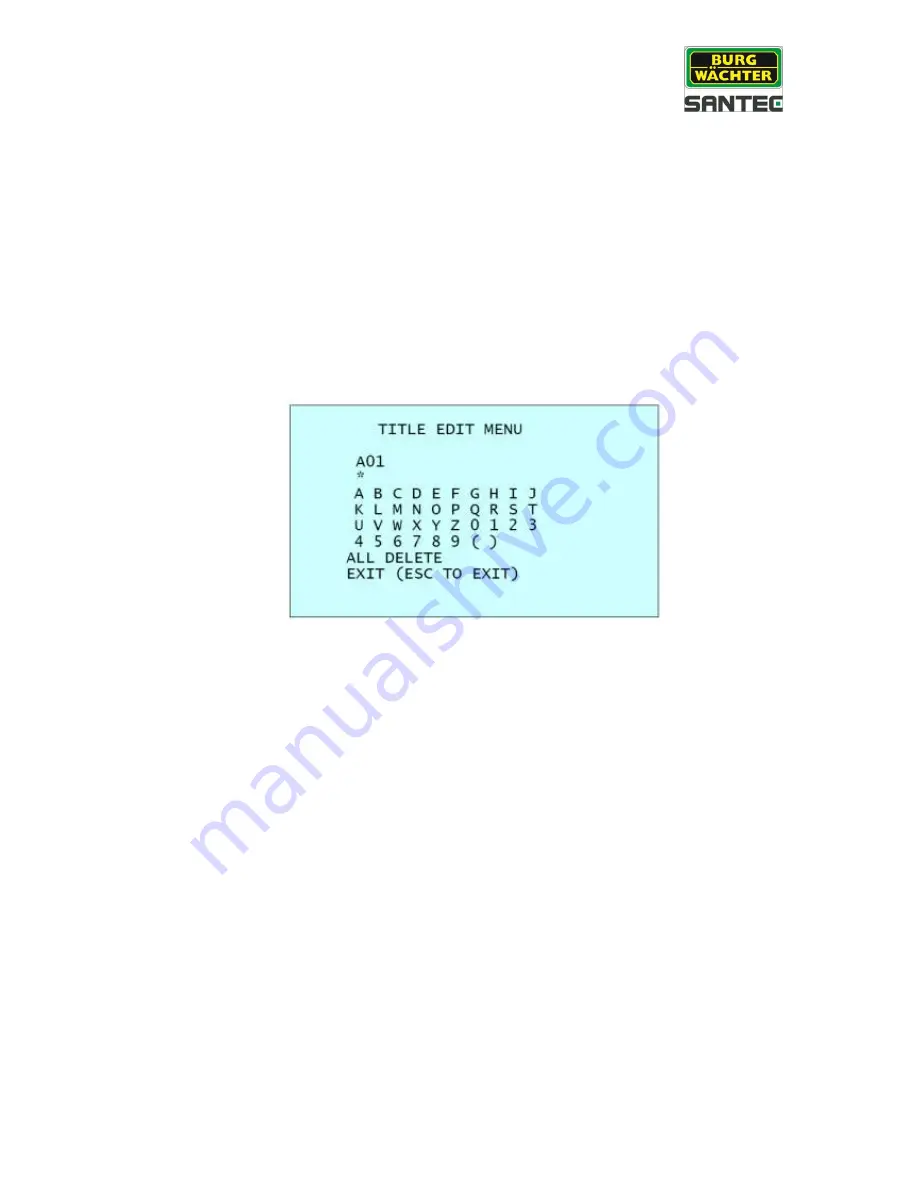
User manual
VDC-295IDH
_________________________________________________________________________________
- 21 -
1. Press the SCAN button to enter the auto-scan menu directly. Alternatively, press the
MENU button to display the main menu on the monitor. Scroll to “auto scan” and then
push the joystick to the right.
2. Select an auto-scan number
(„NUMBER“) by pushing the joystick left or right.
3. Select
„title“ and twist the joystick to enter the title edit mode.
4. Twist the joystick by changing the alphanumeric characters and move to the next
position. Alternatively, move down to the character table and press CTRL or IRIS
OPEN to select the desired character. The cursor then moves to the next position
automatically.
Push the joystick left or right in the
„All delete“ field to delecte all characters.
Push the joystick left or right in the „Exit“ field to exit the title edit menu.
5. Se
lect „Mode“ and „Speed“.
6. Select
„Start angle“. Press and hold the CTRL button while selecting the start position
with the joystick. The current panning position will be displayed. Release the CTRL
button to complete the selection of the start position. Alternatively, you may press
IRIS OPEN to display CTRL. Move to the desires position and zoom position. Press
IRIS CLOSE again and CTRL disappears. To adjust at 0.1° intervals, twist the
joystick at the pan field and the tilt field. To make adjustments in one-zoom-intervals,
twist the joystick at the zoom field.






























