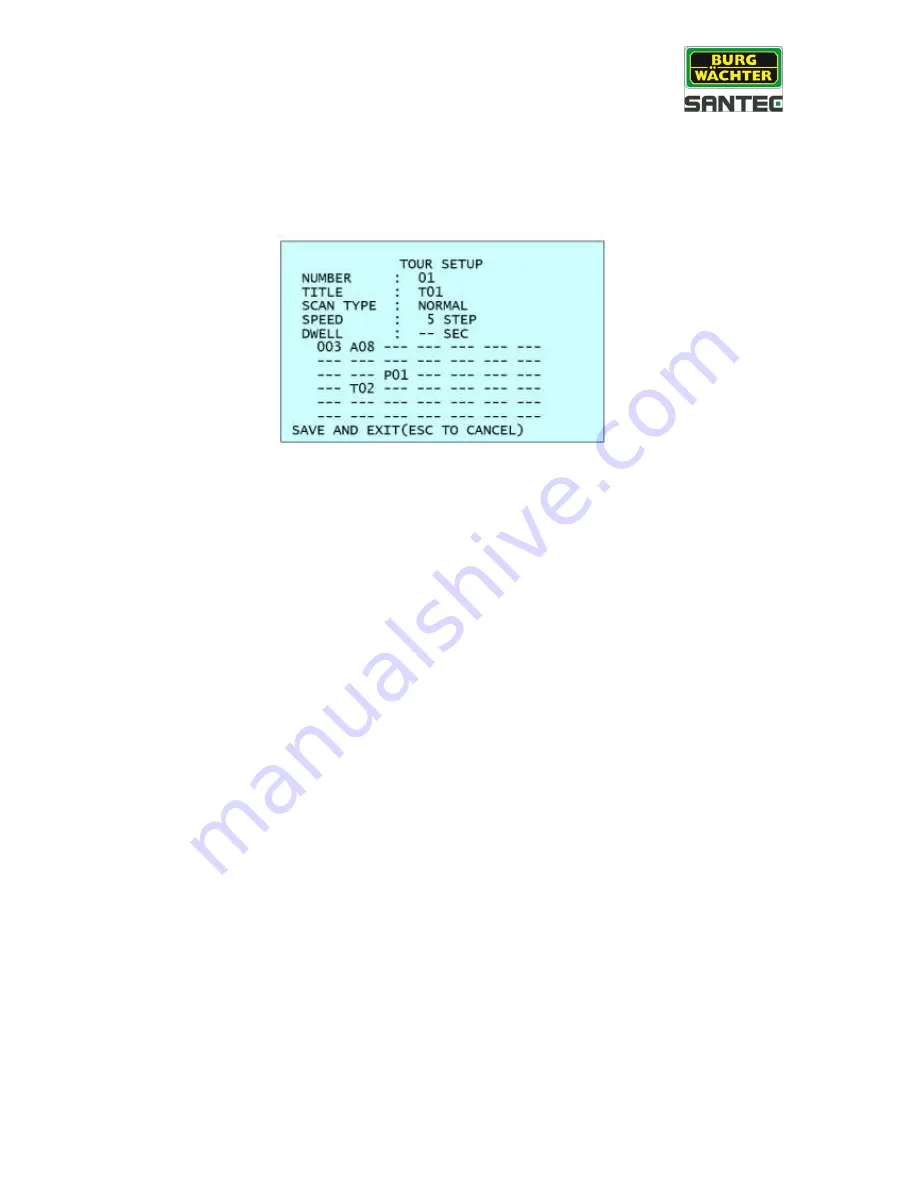
User manual
VDC-295IDH
_________________________________________________________________________________
- 27 -
3.7 Tour (shortcut: TOUR)
There are 8 programmable tours. Each tour consists of up to 42 preset positions, patterns,
scans or other tours (second-level). Using second-level tours, it can be expanded to over 300
functions in a single tour.
--- :
Blank position
Scan type:
Normal, vector
Dwell:
03-99 seconds
003:
Preset (1-240)
A08:
Auto scan 08 (1-8, 10-17)
P01:
Pattern 01 (1-8)
T02:
Tour 02 (1-8)
Follow the steps below to program tours:
1. Press the MENU button to call up the main menu on the monitor. Scroll to "Tour" and
push the joystick to the right to call up the „Tour“ menu. Alternatively, press the “Tour”
button on the keyboard.
2. Select
„Number“ by pushing the joystick to the left or right.
3. Choose a blank position for programming by pushing the joystick up, down, left or
right.
4. To add a stored preset, twist the joystick and the stored preset number is displayed.
5.
To integrate a function other than a preset, press the respective buttons, i.e. „Tour“,
„Pattern“ or „Scan“.
6. You can also delete a stored preset from a tour. Press the HOME button. A blank
position mark (---) is displayed. The programmed position can now be overwritten.
7. Repeat steps 2-5 for each position. Each title is displayed in the first line.






























