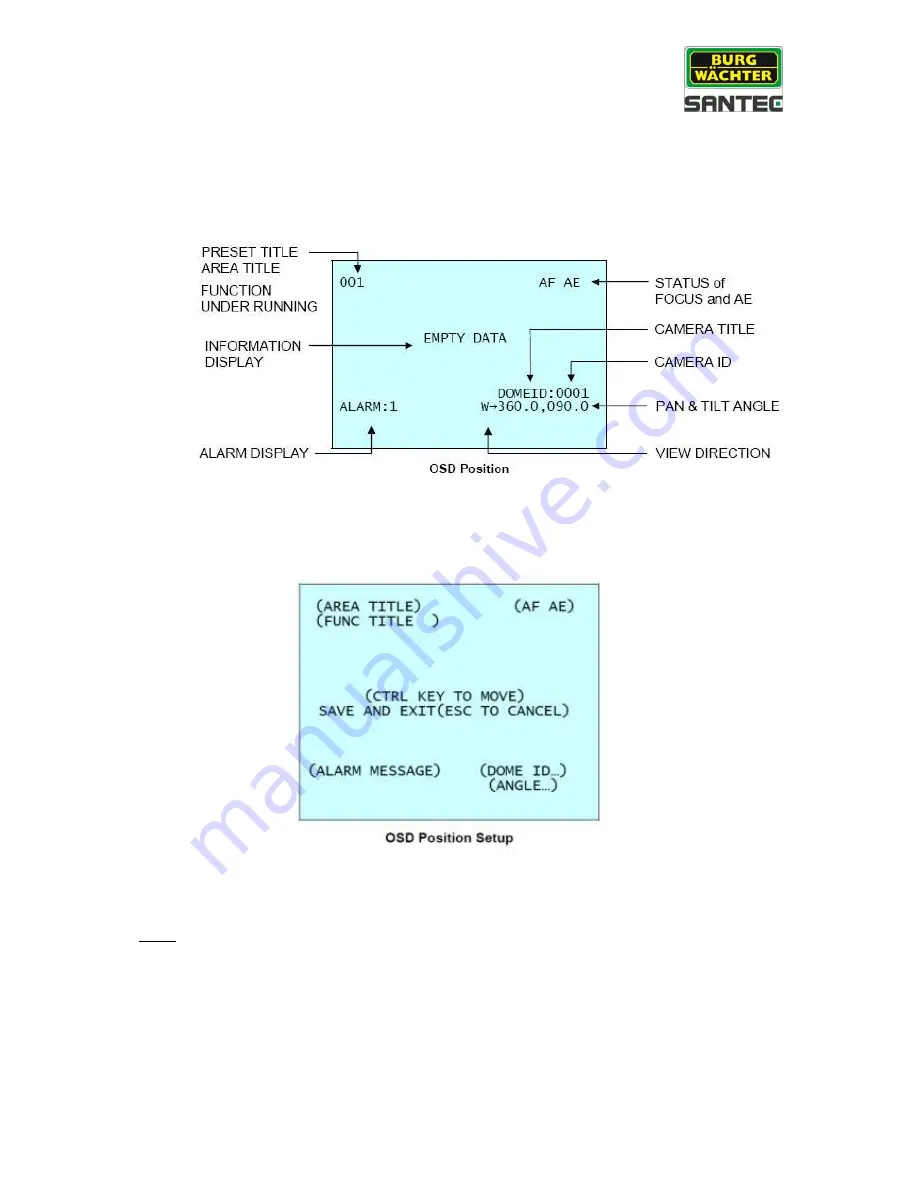
User manual
VDC-295IDH
_________________________________________________________________________________
- 17 -
2.8 Operation
Once installed, apply power to the dome camera. The dome camera will start a configuration
sequence and the following display appears on the monitor:
The dome can move the OSD position in the OSD position setup.
Note:
Please note that the operation might be slightly different from these descriptions, depending
on the used keyboard.
















































