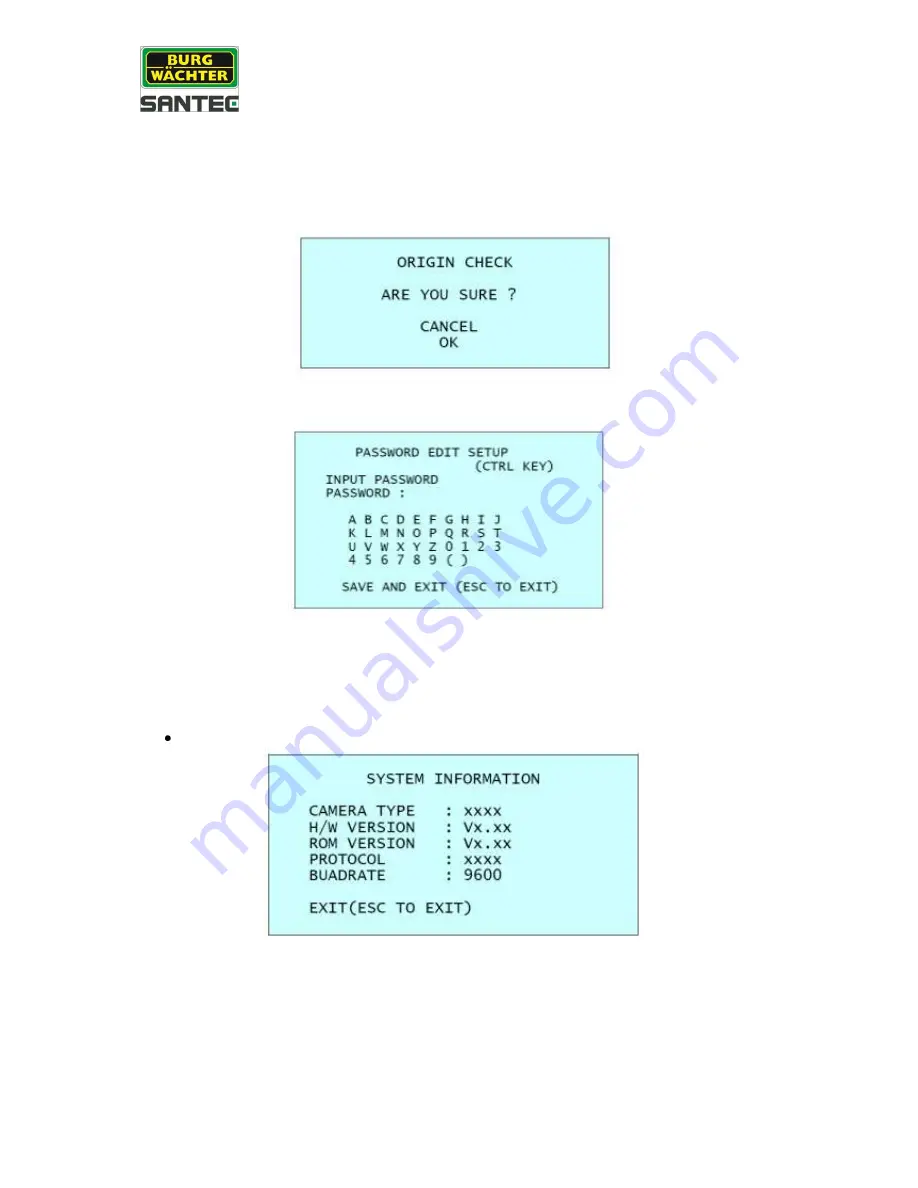
User manual
VDC-295IDH
_________________________________________________________________________________
- 46 -
Origin check:
If you find out that the camera is in a wrong position during operation, you may
execute this origin check. The camera will do a test and then re-arrange itself in the
proper position.
Press
„151“ + „ON“ to execute the origin check.
Password edit:
In this menu you can change/edit the password (op to 6 characters).
The default password is:
555555.
In the password window, you can change the password. Use the joystick to move the
cursor to the desired character and press „CTRL“ or „IRIS OPEN“.
System information
The system information provides essential information on the dome camera if
service/repair is required. Camera type, ROM version, etc. are outlined here.
The information displayed on this screen cannot be modified.







































