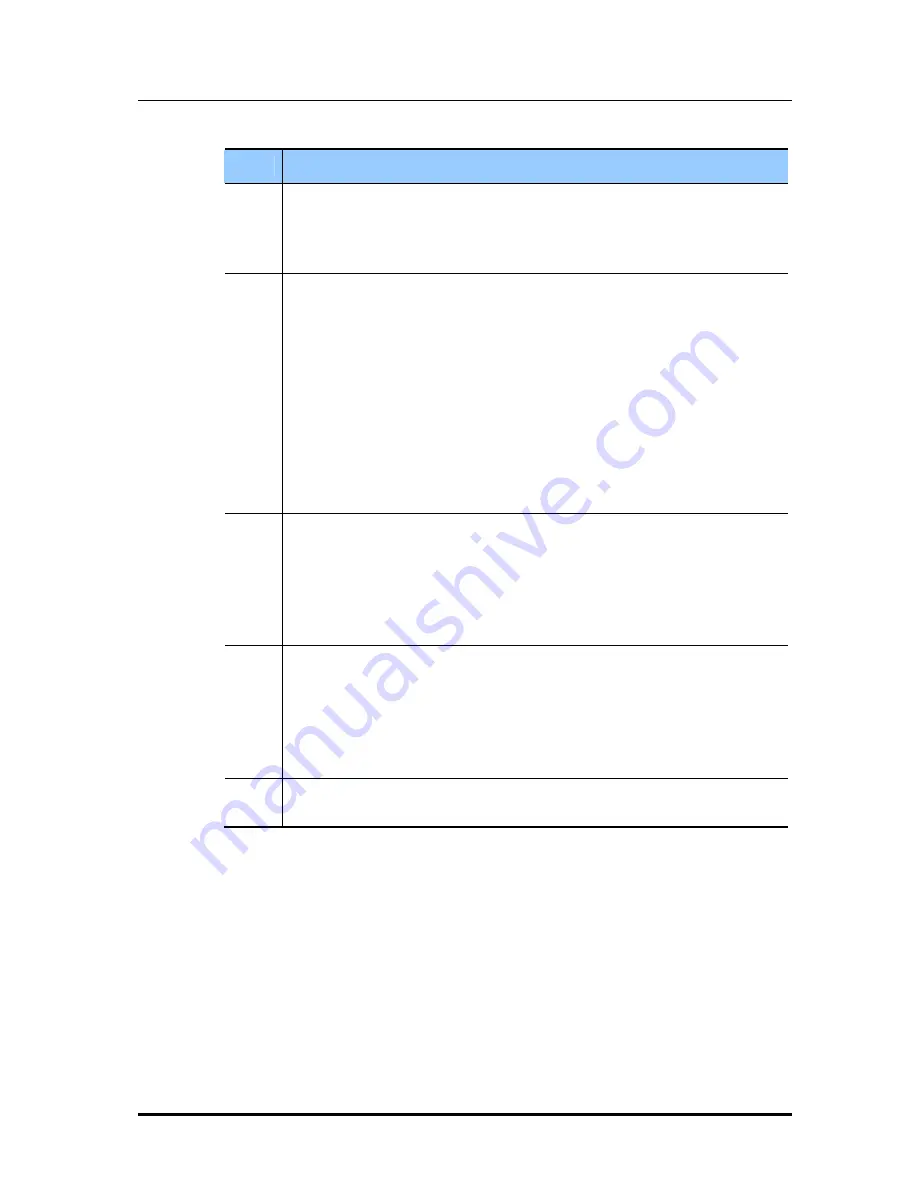
SVMi-20i User Guide
© SAMSUNG Electronics Co., Ltd.
73
Item
Description
Mode
Name
This is the mode block which will start the application. To create a new
mode, press ADD button. Select a new or existing mode block.
The Mode Name column is automatically filled in. To finish scheduling this
mode, fill in the rest of the line with the following information.
Ports
The port number (1 through 20) sets a mode change for a particular port.
If there are no other entries in the Schedule Table for this port, it will run
the specified mode continuously. If this field is set to ‘All’, this entry will be
used by all ports which do not have specific port entries. Ultimately the
schedule is assigned to a port or group of ports. If you have an entry for
ALL ports to go into the Holiday Mode and an entry for ports 5-6 to go into
the Emergency Service Mode at the same Date, DOW (Day of Week),
and/or Time, then ports 5 and 6 will NOT follow the mode setting set for
ALL ports. They will go into Emergency Service mode and stay there until a
scheduled mode which includes or addresses ports 5-6 specifically is
applied.
Date
Month and day of month (mm/dd) when the change of mode will occur.
If a date is entered in this field, no option will be given to make an entry in
the DOW (Day of Week) field. This entry will take a higher order of
precedence over records based on DOW only on the date specified.
Therefore, to guarantee a particular mode setting over a three day period,
a date entry should be created for each day of that period.
Week
day
Day of Week when a mode change is to occur regularly on specific day of
the week. Either the Date or Weekday column may be filled in.
If you should manage to make entries in both columns, the SVMi-20i will
resolve the conflict and automatically delete one of them. You can select
ranges such as ‘MON-FRI’ to cover week days only or ‘SUN-SAT’ to cover
all seven days (as used by SYSTEM AUTO).
Start
The Hour and Minute when a change in mode should occur. The hour must
be specified in 24 Hr. format (i.e. 1:30 pm is entered as 13:30).
Содержание SVMi-20i
Страница 1: ...Ver 2600 00DMMRGAN 3 0 SVMi 20i User Guide ...
Страница 6: ...Error Style not defined 6 SAMSUNG Electronics Co Ltd This page is intentionally left blank ...
Страница 10: ...TABLE OF CONTENTS 10 SAMSUNG Electronics Co Ltd This page is intentionally left blank ...
Страница 68: ...Error Style not defined 68 SAMSUNG Electronics Co Ltd This page is intentionally left blank ...
Страница 244: ...Error Style not defined 244 SAMSUNG Electronics Co Ltd This page is intentionally left blank ...
















































