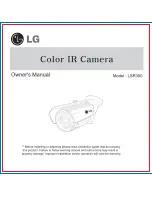ENGLISH
35
35
Getting Started
Inserting / Ejecting the Memory Card (Optional Accessory)
This product is equipped with a built-in internal memory and the external memory card is an optional accessory
which is not provided with the package.
Inserting a Memory Card
1. Open the battery / memory card compartment lid by sliding the [OPEN]
switch on the bottom side.
◆
Slide the [OPEN] switch in the direction of (1) as shown in the figure until it stops.
Then open the lid.
2. Insert a mini SD Memory Card into the slot until it softly clicks.
◆
The memory card terminals face down while the LCD monitor faces up.
Ejecting a Memory Card
1. Slightly push the mini SD Memory Card inwards to pop it out.
2. Pull the mini SD Memory Card out of the slot and close the battery /
memory card compartment lid.
[ Notes ]
✤
Do not apply excessive force when you insert or eject a Memory Card.
✤
Do not turn the power off while recording, playing, or erasing files or while formatting a Memory
Card.
✤
Turn the power off before you insert or eject a Memory Card to avoid losing data.
✤
Do not place a Memory Card near a strong electro-magnetic device.
✤
Do not allow metal substances to come in contact with the terminals on the Memory Card.
✤
Do not bend a Memory Card.
✤
After pulling a Memory Card out of the device, keep the Memory Card in a case to prevent static shock.
✤
The data stored on the Memory Card may be changed or lost as a result of misuse, static electricity, electric noise, or repair.
Save important files separately.
✤
Samsung is not responsible for data loss due to misuse.
O
P
E
N
@
!
MENU
00934C SC-MS10 USA~037 9/30/05 10:55 AM Page 35