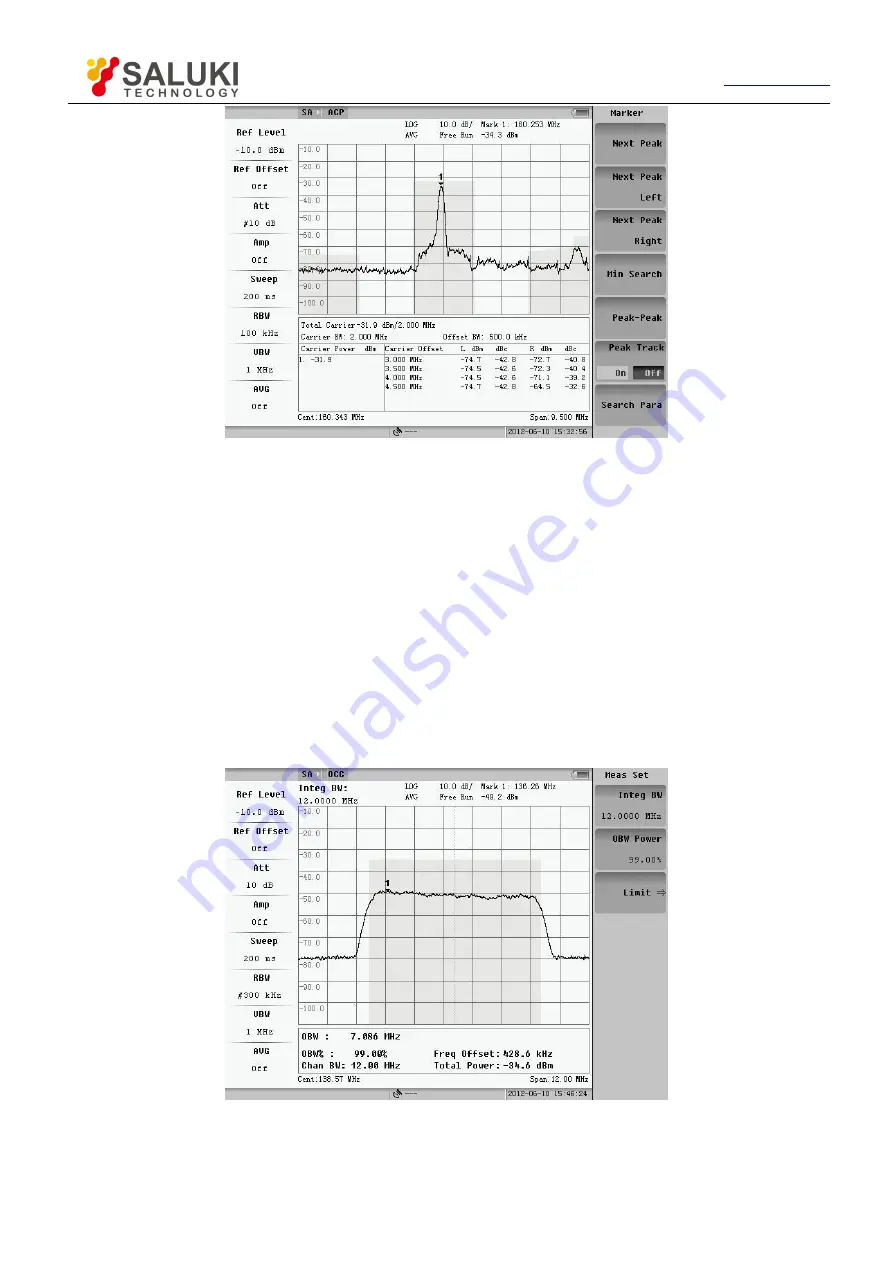
Tel: 886.909 602 109 Email: [email protected]
81
Fig.3.96 Peak menu
Peak function includes next peak, next left peak, next right peak, search condition, peak-peak and minimum
value.
3.5 Occupied BW
Occupied Bandwidth is the frequency range, which represents certain percent of the whole power. In Channel
Measurement Menu, user can press soft-key “Setting” to modify the “Channel Spacing” and “Occupied
Bandwidth %Power” manually.The default value of “Channel Spacing” is 99.9% for “Occupied
Bandwidth %Power”.
In Channel Measurement Menu, when user presses soft-key “Occupied Bandwidth”, the “Occupied Bandwidth”
Menu will appear which is shown as below:
Fig.3.97 Occupied BW
In order to measure accurately, the scan span is fixed on three times of the channel Spacing. The analyzer scans
Содержание S5800E Series
Страница 1: ...S5800E Series Field Comm Analyzer User Manual Saluki Technology Inc...
Страница 14: ...Tel 886 909 602 109 Email sales salukitec com www salukitec com 14 Fig 1 2 Soft carrying case...
Страница 154: ...Tel 886 909 602 109 Email sales salukitec com www salukitec com 154 Fig 8 14 Limit file management dialog box...
















































