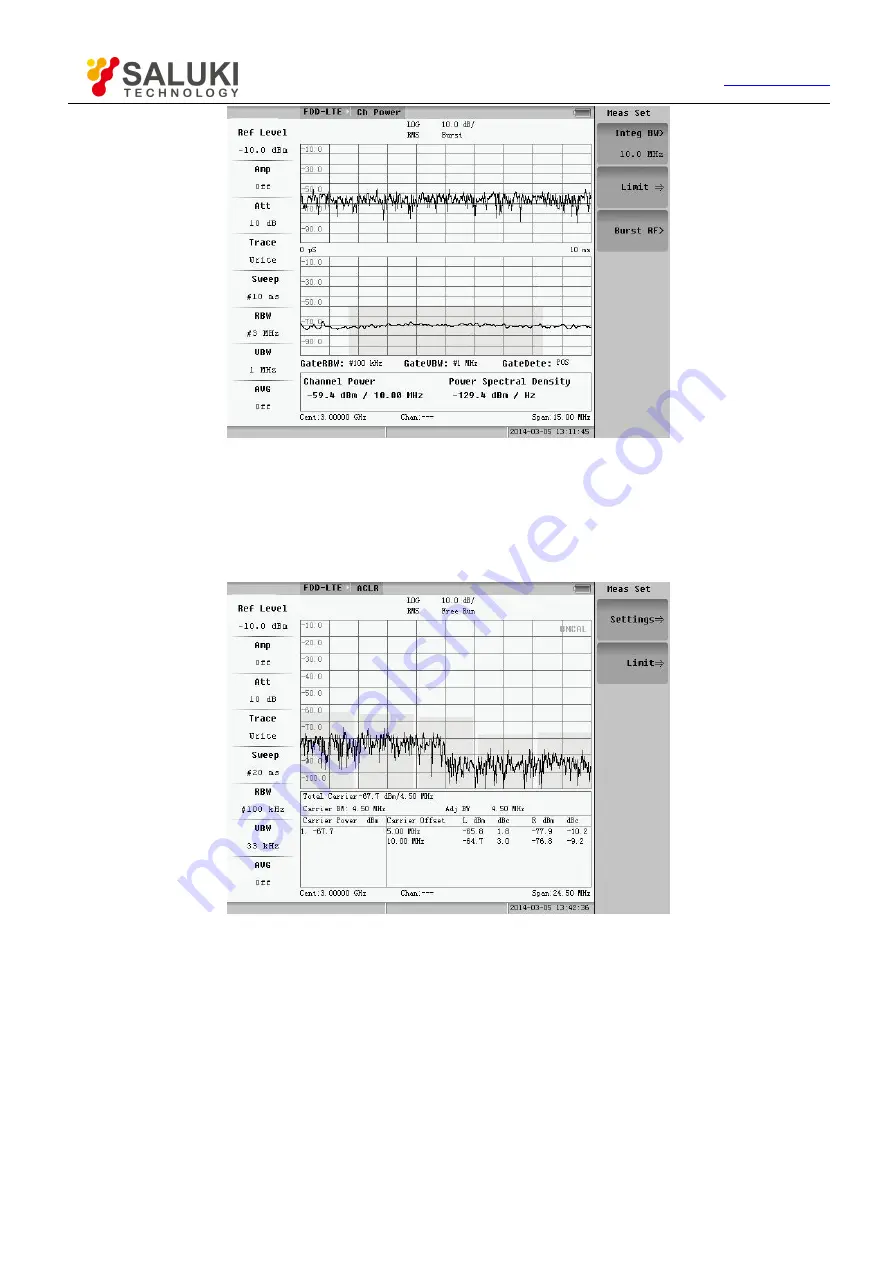
Tel: 886.909 602 109 Email: [email protected]
123
Fig.5.23 Channel power menu
The Channel Power in the mode of FDD-LTE is basically the same as that in Spectrum Analyzer.
5.2.8 ACLR
Select the “ACLR” to enter the submenu.
Fig.5.64 ACLR menu
Choose the “Setting=>” or ”Limit=>”, the window will pop up, and you can set parameter.
The ACLR in the mode of FDD-LTE is basically the same as that in Spectrum Analyzer.
5.2.9 Occupied bandwidth
Select the “Occupied BW” to enter the submenu.
Содержание S5800E Series
Страница 1: ...S5800E Series Field Comm Analyzer User Manual Saluki Technology Inc...
Страница 14: ...Tel 886 909 602 109 Email sales salukitec com www salukitec com 14 Fig 1 2 Soft carrying case...
Страница 154: ...Tel 886 909 602 109 Email sales salukitec com www salukitec com 154 Fig 8 14 Limit file management dialog box...















































