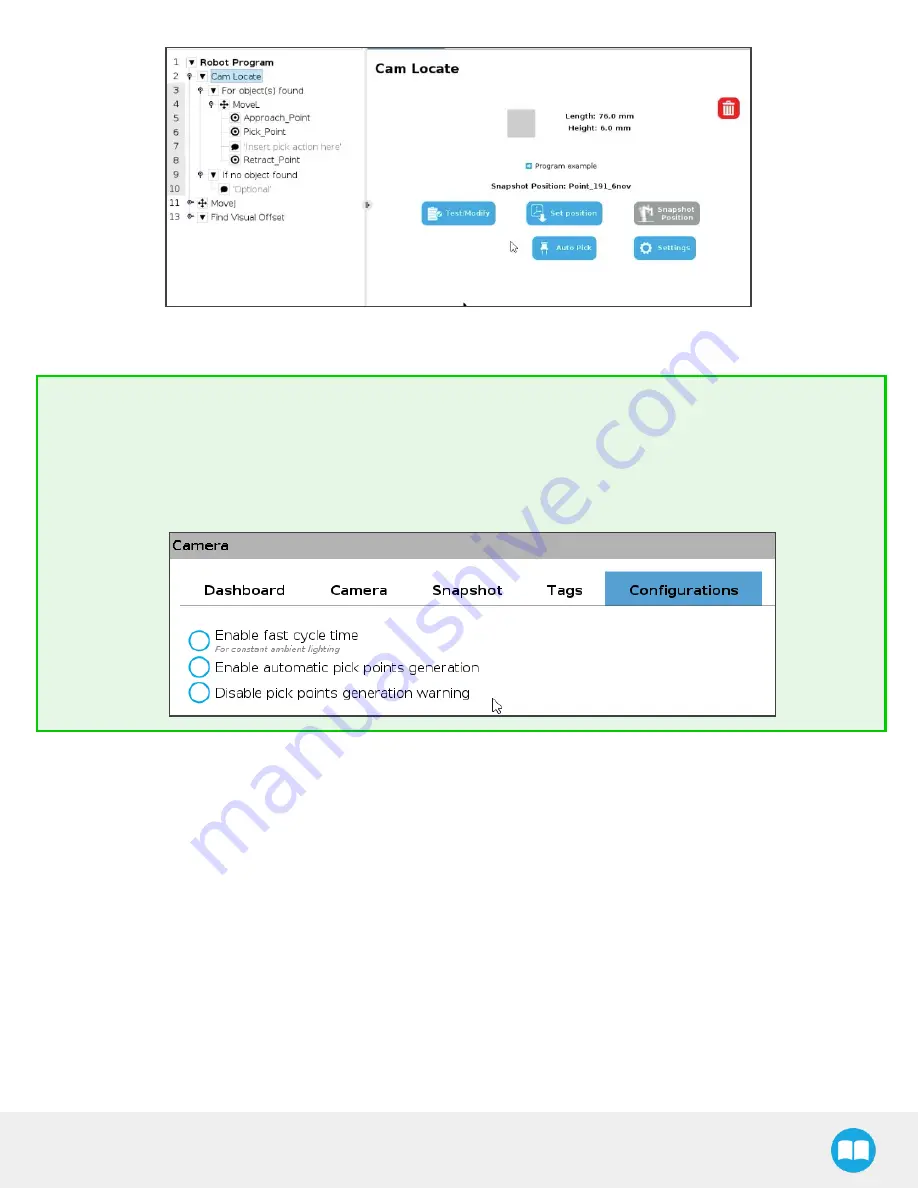
Wrist Camera - Instruction Manual
Fig. 4-77: This MoveL node was inserted using the Auto Pick button.
Tip
For a smoother experience using Auto Pick, modify teach pendant options under Installation > URCaps > Camera
> Configurations. Check the following radio buttons:
l
" Enable automatic pick points generation"
l
" Disable pick points generation warning"
Содержание RWC-CAM-001
Страница 3: ...10 1 Declarationof Incorporation 132 10 2 ngressProtectionCertificate 133 11 Contact 134 3...
Страница 53: ...Wrist Camera Instruction Manual Summary of Camera Settings 53...
Страница 132: ...1 0 Harmonized Standards Declarationsand Certificates 1 0 1 Declaration of Incorporation Wrist Camera Instruction Manual...
Страница 133: ...1 0 2 ngressProtection Certificate 133...






























