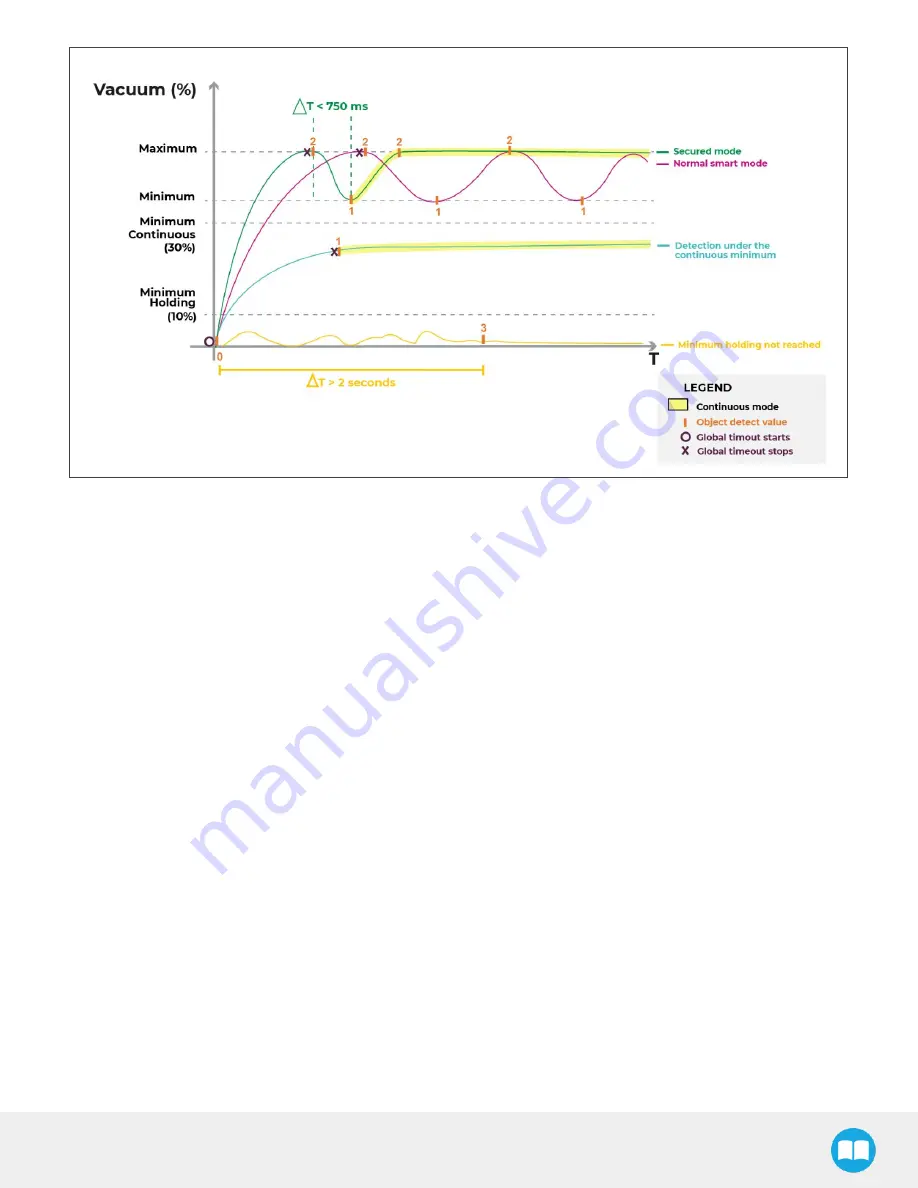
AirPick - Instruction Manual
Fig. 4-2: Vacuum level vs time in the automatic mode
Advanced mode
The advanced mode is selected when rMOD==0b01. In this mode, the user can set the desired vacuum levels and timeout/delay
required to grip/release the object. Behavior of the manual mode only depends on the maximum vacuum level, minimum vacuum
level and the timeout/delay registers. This mode should be used when the user wants to have a constant production behavior.
In the advanced mode, when an object is gripped with the maximum vacuum level set below 100%, the Vacuum Gripper will:
1
Try to reach the desired maximum vacuum level for a maximum period of the desired timeout value.
2
If the desired minimum vacuum level is reached, the object flag will be set to (gOBJ=0b01). If the desired maximum vacuum
level is reached, the object flag will be set to (gOBJ=0b10).
3
Vacuum generator will keep the vacuum level in between min and max until a release command is received. Object flag will
toggle in between (gOBJ=0b01) and (gOBJ=0b10).
4
Activate a time-out regrip for the object detection if:
i. The vacuum level drops under 10% ;
ii. The object status is 0. This means that the vacuum level dropped under the minimum level for more than 0.1 second.
When gripping an object in the manual mode with a maximum vacuum level that can’t be reached or that reached 100%, the
Vacuum Gripper will:
1
Continuously generate a vacuum
2
When the minimum vacuum level is reached, object flag will be set (gOBJ=0b01). Object flag (gOBJ=0b10) will never be set
because the maximum vacuum level is impossible to reach.
3
Activate a time-out regrip for the object detection if:
44
Содержание AirPick
Страница 25: ...Fig 3 7 Mounting air nodes suction cups air bolts air nuts on the bracket 25...
Страница 27: ...Fig 3 9 Robotiq Vacuum Gripper with pigtail cable and device cable wiring scheme 27...
Страница 35: ...Fig 4 1 Vacuum Gripper control logic overview 35...
Страница 57: ...7 Click on the New Project icon in the upper left corner of the screen 57...
Страница 58: ...AirPick Instruction Manual 8 Enter a name for your program and click on the OK button 9 58...
Страница 76: ...Fig 6 5 Minimum and maximum arrangement possibilities of the air nodes position 76...
Страница 77: ...AirPick Instruction Manual 6 1 3 Air nodes Fig 6 6 Air nodes dimensions 77...
Страница 103: ...AirPick Instruction Manual 12 Appendix Fig 12 1 Pneumatic schema of the AirPick Vacuum Gripper...













































