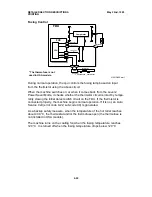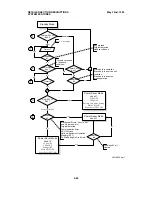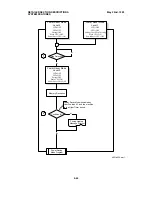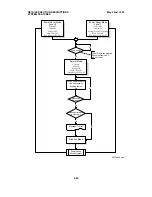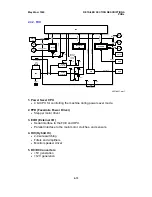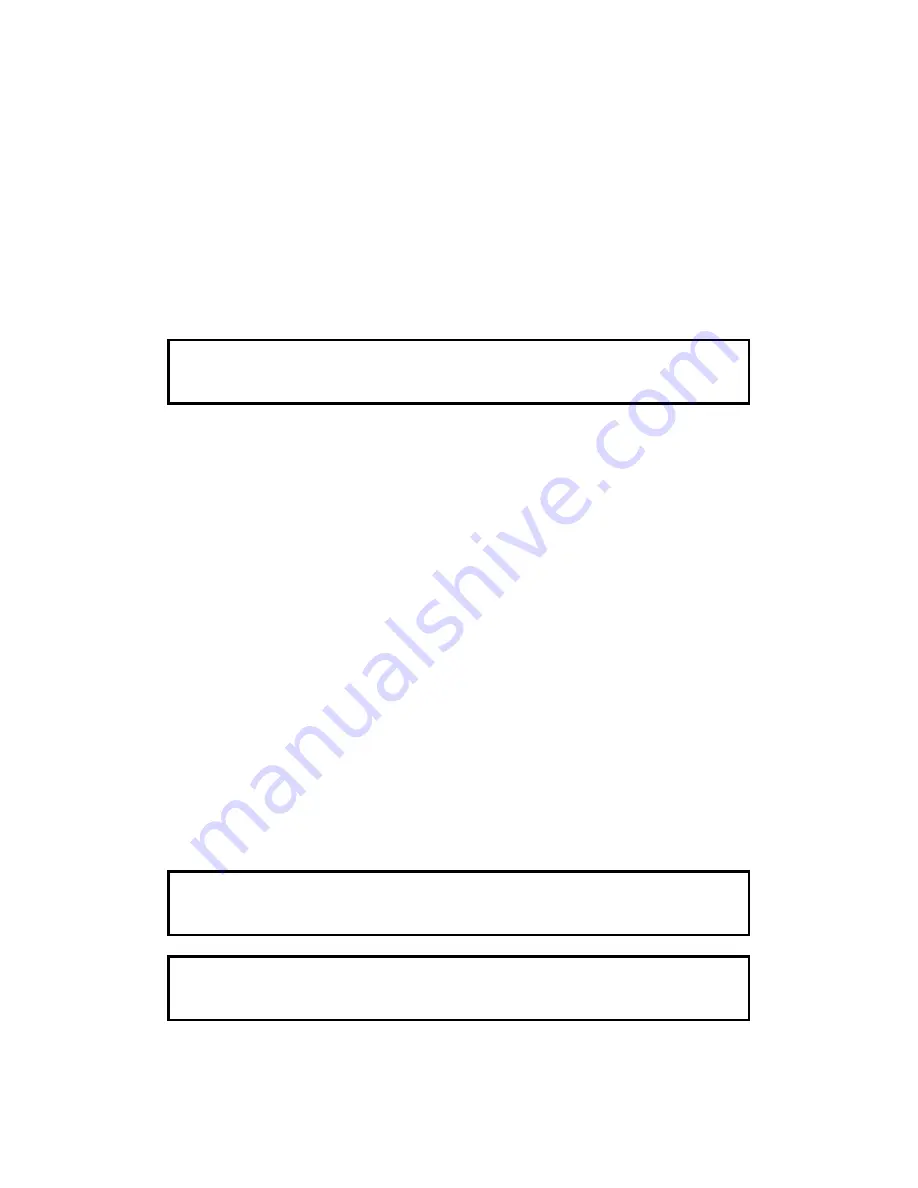
1. Going into a Power Saver Mode
The flow chart on the next page explains how the machine goes into a power
saver mode, depending on parameter settings and other machine conditions.
Entering Power Saver Mode from Standby
- Power Saver Timer -
When the power saver timer expires since the last time a condition #1
operation was detected (see the flow chart), the machine automatically goes
into a Power Saver Mode. See the point marked 1 on the flow chart.
Cross Reference
Power saver timer initial setting: System Switch 0B, bits 2 and 3
(1 minute, 3 minutes, 5 minutes, or Unlimited: Timer disabled)
- Power Saver Key -
When this key is pressed, the machine checks if there are any background
operations in progress (these are the condition #2 operations on the flow
chart). If there are none, the machine will automatically go into a Power
Saver Mode. See point 2 on the flow chart.
Which Power Saver Mode is Selected?
If User Switch 05, bits 6 and 7 are set to maintain the fusing lamp at a certain
temperature during Power Saver Mode, the machine enters Power Saver
Mode Level 1. See point 3 on the flow chart.
If User Switch 05, bits 6 and 7 are set to keep the fusing lamp off during
Power Saver Mode, the machine checks for events listed on the flow chart as
condition #3 events (see point 4 on the flow chart). If none exist, the machine
goes to Power Saver Level 2. If one or more does exist, the machine enters
Power Saver Level 1 until the conditions are all cleared. then it goes to Power
Saver Level 2.
See the next flow chart for more details on how the machine changes from
Level 1 to Level 2.
Cross Reference
Fusing lamp control during Power Saver Mode: User Switch 05, bits 6 and 7
(On at printing temperature, On at standby temperature, or Off)
Note
The "optional equipment" in condition #3 is either a Printer Interface or a RS232C
Interface.
May 22nd, 1995
DETAILED SECTION DESCRIPTIONS
SYSTEM FEATURES
2-59