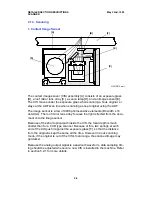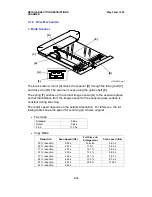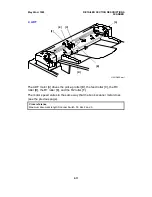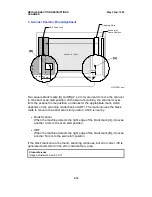Notes
1. The setting of System Switch 0D determines which paper size is detected
(USA standard or ISO standard) for each sensor output combination.
However, changing a setting will cause some copier functions to not work
correctly. (For example, if A4 is selected in the USA model, automatic pa-
per select does not work. This is because A4 size paper is not available
for printing with the USA model.)
2. USA: For both Fax and Copier operations, the machine will ask the user
to choose a scanning area which is equivalent to Half-letter sideways, Let-
ter, or Legal.
3. If bit 4 of System Switch 0D is 0, the machine uses A5 lengthwise for cop-
ier operations (e.g., enlargement to A4 size using a fixed zoom rate). But,
in Fax mode, the machine will ask the user to choose a scanning area
which is equivalent to an available original size.
If bit 4 of System Switch 0D is 1, the machine will ask the user to choose
a scanning area which is equivalent to an available original size, for both
Fax and Copier operations.
4. The following table shows which data width is used depending on what
original size the user has selected.
Data Width
Original Size Selected
216 mm
Letter, Legal, Half-letter sideways (US)
F/F4, A4, B5 lengthwise, A5 sideways
(Europe/Asia)
256 mm
B4, B5 sideways
DETAILED SECTION DESCRIPTIONS
May 22nd, 1995
SCANNER
2-4