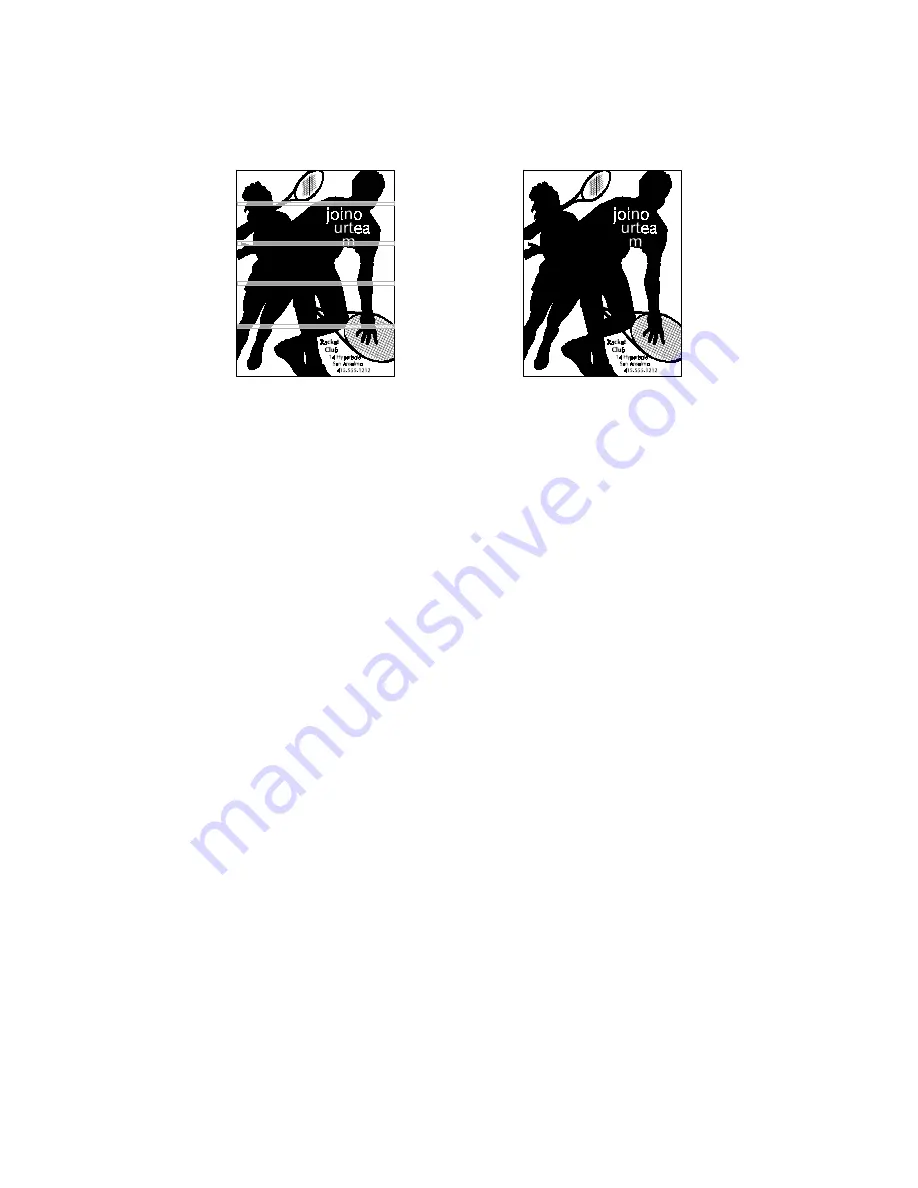
6.1.8. Horizontal White Lines
Possible Cause (Printer)
•
The surface of the development roller is damaged or deformed.
•
The development bias is not stable.
•
Transfer current is not stable.
Action:
1. Print a test pattern, and open the cover in the middle of printing.
2. Check if horizontal white lines (where toner is not adhered) appear on the
drum surface or not.
•
If they do, go to step 3.
•
If not, check the transfer roller surface and the transfer bias terminals
connections. If they are OK, check or replace the power pack.
3. Check if horizontal white lines (where toner is not adhered) appear on the
development roller surface or not.
•
If they do, check if the development roller surface is not deformed. If it is
OK, check or replace the power pack.
•
If not, check for damage on the drum surface.
h521t609.wmf
h521t611.wmf
TROUBLESHOOTING
May 22nd, 1995
COPY QUALITY TROUBLESHOOTING
6-10
















































