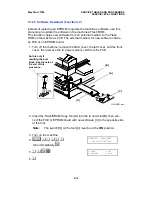4. Press
S
.
STOP
VIDEO AAA BBB CDE
Five numbers are displayed on the bottom line of the LCD.
•
AAA: Sensor output while the lamp is on. This should be between 160
and 225.
•
BBB: Sensor output while the lamp is off. This should be between 8
and 28.
•
C: Not used.
•
D: Result
Result
Error Details
Possible Cause
0
OK
1
BBB was out of the
specified range
The image sensor is defective.
2
AAA was out of the
specified range
The image sensor, Xe lamp, FCE, or
FDU is defective.
3
Both A and B were out of
the specified range.
•
E: Selected clock (from 0 to 7)
5. To stop the test:
s
6. Finish:
N
FU
4.1.20. Printer Test Patterns (Function 11)
1.
FU
6
1
9
9
5
then immediately
Y
FUNCTION KPAD/NEXT
SERVICE FUNCTIONS
2.
1
1
Y
0-PATTERN 1-MECH
2-RAM
3.
0
PATTERN PRINT KPAD
0-4
5. Press a key from
0
to
4
.
6. Press
S
.
A test pattern is printed.
7. To finish:
N
FU
May 22nd, 1995
SERVICE TABLES AND PROCEDURES
SERVICE LEVEL FUNCTIONS
4-11