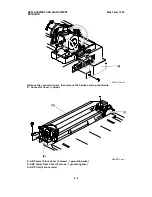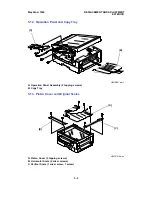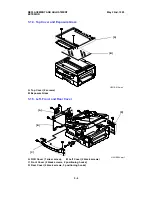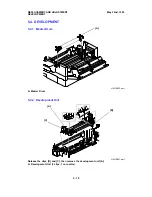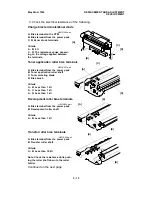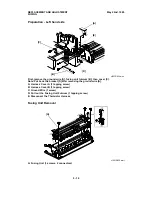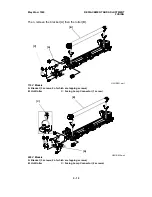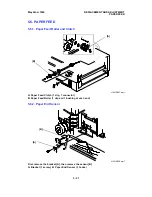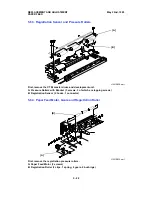Отзывы:
Нет отзывов
Похожие инструкции для MV310

5002
Бренд: Gamma Страницы: 18

GPS/F-1006 Series
Бренд: Garudan Страницы: 114

RE 98
Бренд: Stihl Страницы: 132

VC6000
Бренд: Seaga Страницы: 13

SPA-218
Бренд: baalbaki Страницы: 8

246-12
Бренд: Singer Страницы: 8

Terra 3700B 908 4203 010
Бренд: Nilfisk-Advance Страницы: 68

277RFS-3
Бренд: Consew Страницы: 26

Cover Stitch Wide
Бренд: Singer Страницы: 13

8768
Бренд: Singer Страницы: 61

Sweepmaster B1200 RH
Бренд: HAKO Страницы: 64

FSM-150
Бренд: EuroLite Страницы: 38

FOG-400
Бренд: Gear4music Страницы: 16

DDL-555-4
Бренд: JUKI Страницы: 40

AMS-221EHL
Бренд: JUKI Страницы: 235

MB3005B
Бренд: Wisdom Страницы: 21

KX-TGA641
Бренд: Panasonic Страницы: 7

KX-TGA680
Бренд: Panasonic Страницы: 11