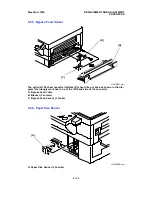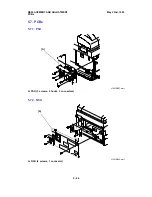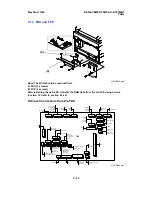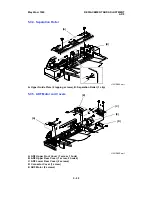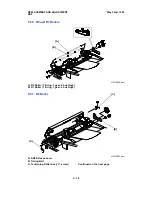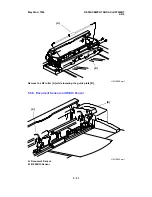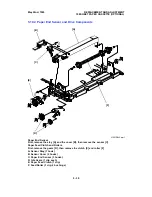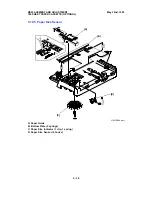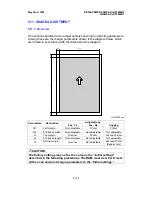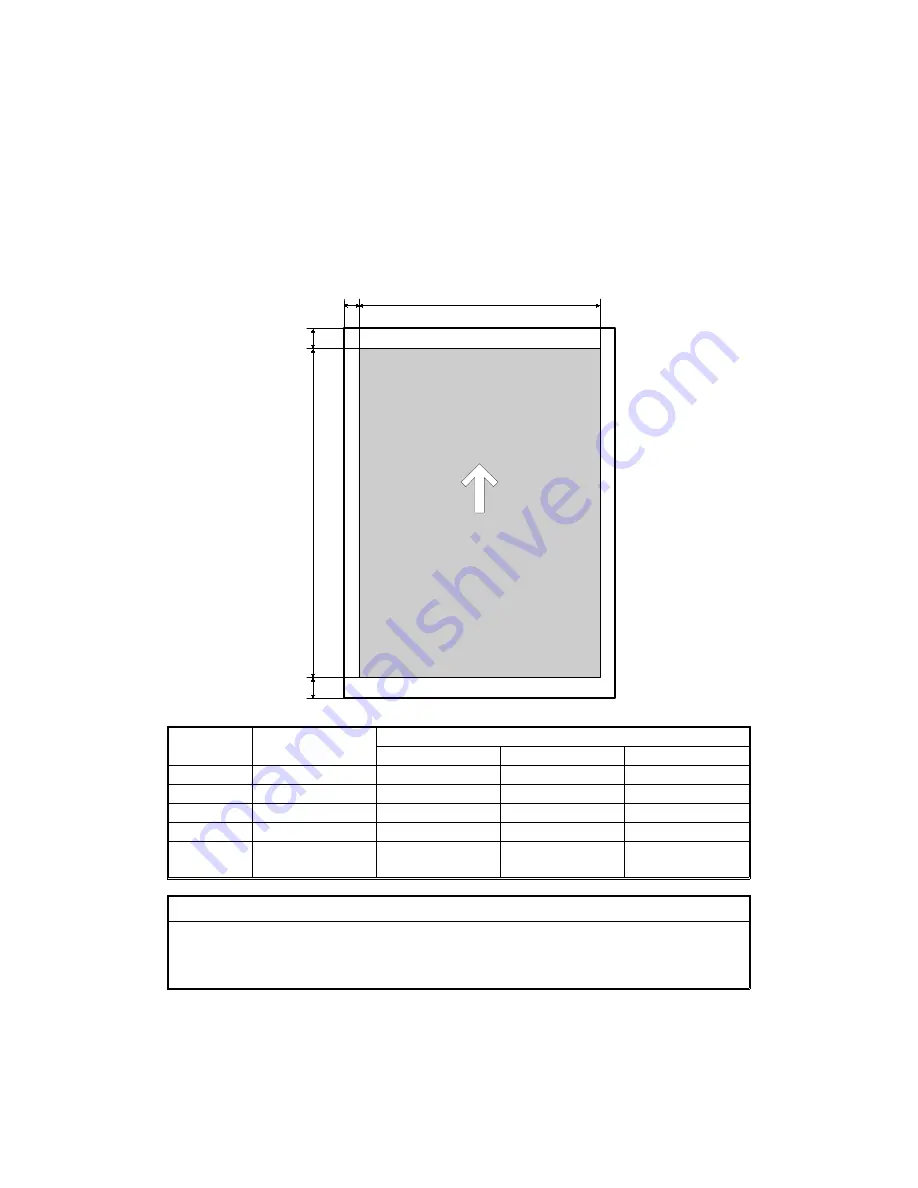
5.11. IMAGE ADJUSTMENT
5.11.1. Overview
This section explains how to adjust various scanning and printing parameters.
Among these are the margin parameters shown in the diagram below, which
are named in accordance with the table below the diagram.
Parameters
Description
Adjustable by
Fax - Tx
Fax - Rx
Copying
W1
Left margin
Not adjustable
Printer
Printer
W2
Print/Scan width
Not adjustable
Not adjustable
Not adjustable
L1
Top margin
Scanner
Printer
Scanner/Printer
L2
Print/Scan length
Not adjustable
Not adjustable
Not adjustable
L3
Bottom margin
Scanner
Not adjustable
Scanner/Printer
(Bypass only)
I
CAUTION
The factory settings may not be the same as the “Initial settings”
described in the following procedures. The RAM reset level 0 will reset
all the scan and print margin parameters to the “Initial settings.”
W1
W2
L1
L2
L3
H521R650.wmf
May 22nd, 1995
REPLACEMENT AND ADJUSTMENT
IMAGE ADJUSTMENT
5 - 37