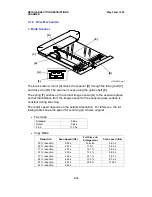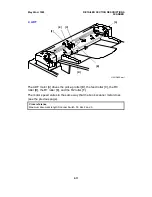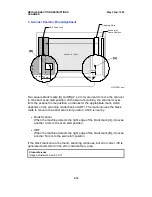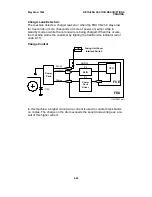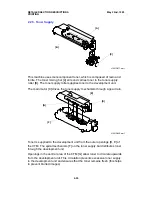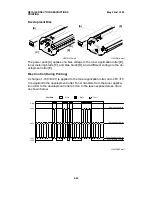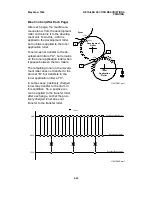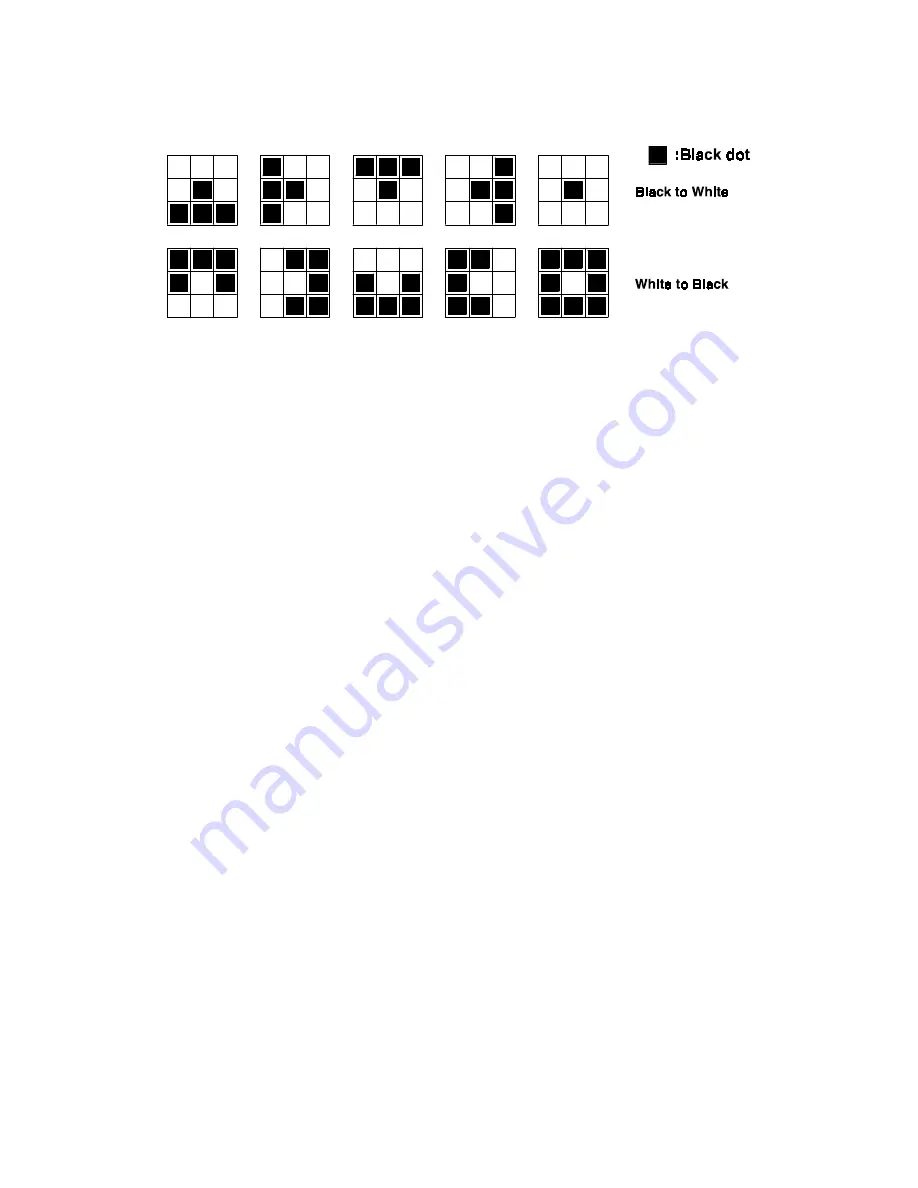
•
If an element after being converted to white or black by the above thre-
sholding is irregular against the surrounded pixels, it is output in the op-
posite color. The central pixel is compared with the surrounding eight
pixels to determine whether this process is necessary. There are ten
cases, as shown below, in which conversion is done. This results in a
noise-free and clean image.
5. OR processing
•
When the user selects a resolution that is less than the resolution used
by the scanner, the DIP will either do OR processing and/or skip alter-
nate lines of data to convert the scanned resolution into the resolution
required for transmission. (See "Sub Scan Resolution Conversion" in
section 2-1-1.)
If Halftone was selected
1. Gamma correction
•
Gamma correction corrects the response of the image sensor to the vari-
ous shades in the gray scale from black to white.
2. Edge detection
•
Edge detection preserves the sharpness of image outlines. Each ele-
ment is tested to determine whether it is on a boundary of two areas of
sharp contrast.
H521D522.wmf
May 22nd, 1995
DETAILED SECTION DESCRIPTIONS
SCANNER
2-21