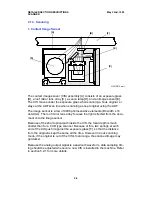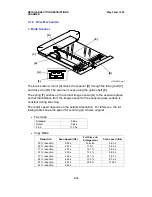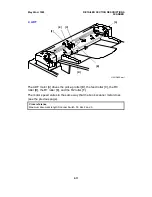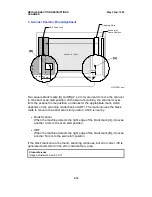Reduction and Enlargement
The reduction/enlargement process
is done in two steps, one at the scan-
ner, and the other at the printer.
At the scanner, the machine changes
the motor speed to get a reduced/en-
larged image in the sub-scan
direction. For example, the machine
doubles the motor speed to get 50%
reduction (halving the number of
scan lines), and slows the motor
speed down by half to get 200% en-
largement (doubling the number of
scan lines). The scanner always
scans the full B4 (216 mm) width in
the main scan direction. The scanned
data is then stored in the page mem-
ory for printing.
At the printer, the machine deletes
certain specified bits from each line
to reduce the printing image in the
main-scan direction. For example,
every other bit is deleted to get a
50% reduced image.
Also, the machine changes the laser
pulse width for each pixel to enlarge
the printing image in the main-scan
direction. For example, the machine
doubles the pulse width to get a
200% enlarged image.
Scanner
Page Memory
Printer
Original
H521V513.wmf
Full Size
Scanner
Page Memory
Printer
Original
H521V514.wmf
50% Reduction
Scanner
Page Memory
Printer
Original
H521V515.wmf
200% Enlargement
May 22nd, 1995
OVERALL MACHINE INFORMATION
VIDEO DATA PATH
1-17