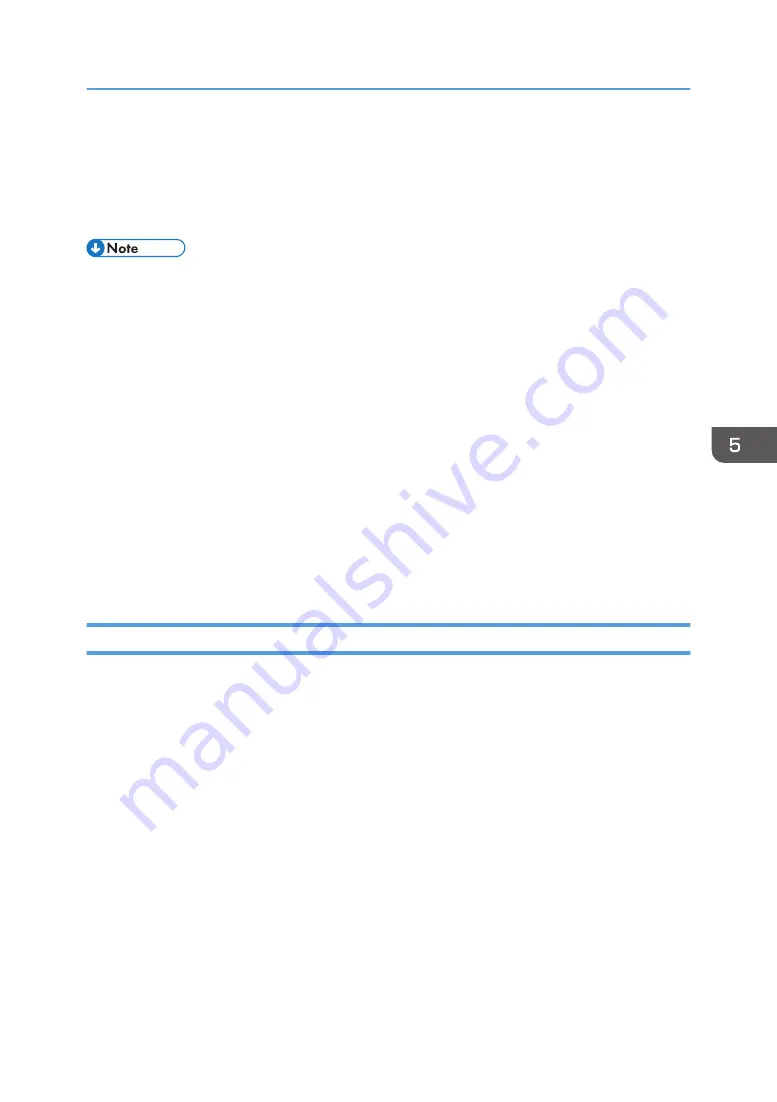
Data Management
You can back up data stored in RICOH e-Sharing Box, by connecting it to an external hard disk.
Connect the backup hard disk to USB port 1 on the bottom left side of the front side of this machine.
• Do not connect an external hard disk to any USB ports except USB port 1.
• Do not connect and disconnect the hard disk. If a malfunction occurs, contact your service
representative.
• The data that is stored on the external hard disk is not encrypted. We recommend that you use a
security cable to prevent the machine and hard disk from being stolen.
• If it could be suspicious that your computer is affected by viruses, disconnect the machine from the
network.
• Use a USB 2.0-supported hard disk that is in NTFS format. The hard disk must have 2 TB or more
free space.
• Store the hard disk's key in a safe place and do not lose it.
• See page 123 "Guide to Components" for the names and information about the machine's
components.
• For details about how to use the external hard disk, see the manuals provided with your external
hard disk.
Backing Up Data
The following data is stored on a backup hard disk:
• Data stored in the "AllUsers" folder and personal folders
• Data stored in the "Backup" folder
• Setting information, such as personal settings and system settings
• Log data
The backup data is stored in the "(host name of the machine)_Backup" folder under the root directory.
1.
Log in to the machine as an administrator from a web browser.
2.
Click [Show Setting Screen].
3.
Click [Backup/Restore Settings] in "Maintenance" under "Setting Menu".
4.
Select "Every day" in "Interval:" under "Execution schedule".
If necessary, specify the execution time and whether or not to send a notification e-mail when the
backup is complete.
Data Management
91
Содержание e-Sharing Box
Страница 2: ......
Страница 18: ...For details about quality and restrictions on communication lines contact your carriers 1 About This Machine 16...
Страница 42: ...2 Operating from Computers 40...
Страница 86: ...4 Operating from Multifunction Peripherals MFPs 84...
Страница 133: ...MEMO 131...
Страница 134: ...MEMO 132 EN GB EN AU D668 8607D...
Страница 135: ......
Страница 136: ...EN GB EN AU D668 8607D 2014 2015 Ricoh Co Ltd...
















































