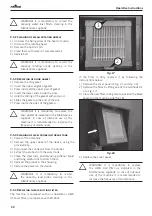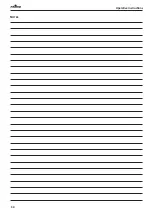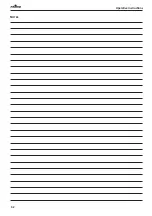Operative Instructions
37
10.4 Procedure for user password change
(Authorised Technicians Only)
S����-�� ����
(����� ��� �� �������)
P���� ��� ������ �� ��� ���� �� ���
������� ����� ��� ������ ����� ����
��������* �� ����� �� ��� ���� ����
Press bu�on 1 to
select the menu
Enter new
password
The password
has been
changed correctly
By pressing bu�on 3
scroll un�l
UNLOCK CODE menu.
Press the bu�on 3 ( to
increase) and bu�on 4
(for decrease) several
�mes to select a
number from 0 to 9 and
confirm with the bu�on
1. Repeat the opera�on
for all 8 digits.
P���� R����
�� ����
P���� R����
�� ����
P���� R����
�� ����
* At the first access enter "****" by pressing button 1 four times.
Содержание DVS
Страница 40: ...Operative Instructions 40 Notes ...
Страница 41: ...Operative Instructions 41 Notes ...
Страница 42: ...Operative Instructions 42 Notes ...