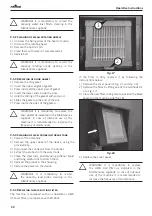Operative Instructions
24
the images indicating step-by-step the operations in
progress.
1) Once the machine has started, the screen for
selecting the programs will appear. Place the
homan waste conteiners to be washed in the
support and close the door (if the machine is
automatic, the door closes automatically once the
program is selected). Then press the selected key
on the control panel to start the program.
Ö
IMPORTANT NOTE! The door must be tightly
closed until you hear the classic closing
«click», otherwise the program will not start.
Fig. 12.1
8.1.2 Program 1 Urinals
Phase 1
2) The machine starts the automatic working cycles.
It discharges the residues present in the items and
starts the first rinse with cold water.
Fig. 12.2
3) The display shows the solenoid valves that are
operated in the different phases. EV5 is used for
rinsing with cold water. The water is automatically
discharged.
Fig. 12.3
Phase 2
4) The machine fills the tank with hot water and adds
detergent (if any).
Fig. 12.4
5) The hot water is sprayed into the chamber through
the EV5 solenoid valve. The water is automatically
discharged.
Fig. 12.5
Содержание DVS
Страница 40: ...Operative Instructions 40 Notes ...
Страница 41: ...Operative Instructions 41 Notes ...
Страница 42: ...Operative Instructions 42 Notes ...