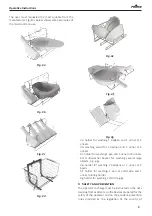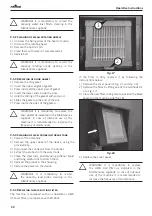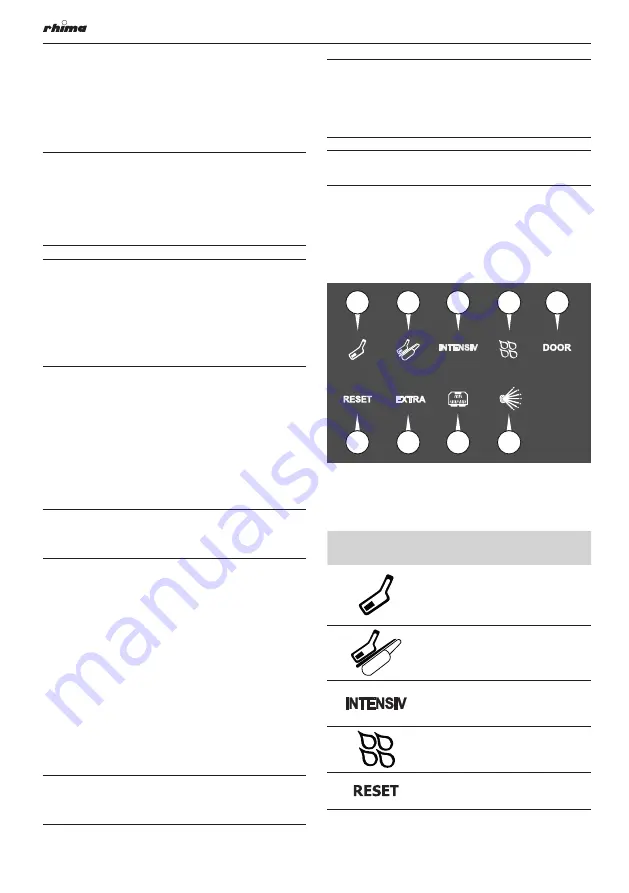
Operative Instructions
22
excess steam, it prevents the aerosol effect for the
operator and the thermodynamic contamination of
the room. Inside the drain (overflow pipe) there is
a condenser to prevent the exit of steam from the
back side of the machine.
b
HAZARD! It is the responsibility of the user
to dry the instruments that have just been
washed, using suitable cloths and following
the instructions contained in the instruction
manual for each individual instruments
washed.
b
HAZARD! The instruments must NOT be
left inside the machine, at the end of the
cycle, wet, for longer than 5 minutes. This
is to prevent the proliferation of bacteria
and microorganisms. The manufacturer
declines any liability for contamination of the
instruments during the manual drying stage.
7.4.3 Program End
The message «Cycle end» on the display indicates that
the program has been carried out correctly.
Bedpan washers are equipped with a buzzer, triggered
for a few seconds at the end of the wash cycles to
indicate that the machine has terminated its program.
This buzzer can be disabled if needed.
Ö
IMPORTANT NOTE! Open the door
immediately after the end of the program to
avoid condensation forming.
Open the door (with rubber gloves on) and check
the results at the end of the cleaning process.
The instruments must be completely clean.
The machine is equipped with an Empty Total System
(E.T.S.): at the end of each cycle, water is automatically
drained from the water pump, water storage tank
and pipes in order to ensure freedom from microbial
contamination inside the machine.
7.4.4 Extracting the load
At the end of the program and when extracting the
load do not force the door open to avoid damaging the
device or creating a hazardous condition.
a
WARNING! Remember not to use dirty gloves
once the door is open and before extracting
the load.
a
WARNING! Particularly large instruments
can be very hot at the end of the program.
Allow instruments to cool down before
removing them. Use adequate gloves that
protects against burns.
a
WARNING! Failure to follow these
recommendations can cause burns.
8 Control Panel
The control panel consists of 9 keys (some optional) and
a
3.5 inch LCD display.
Some keys are multi-function,
depending on the action being performed in a specified
state of the device.
1
2
3
4
6
7
8
9
5
Fig. 10
Here below the description of the control panel
.
Later
on, with the description of how the machine works, we
will find these symbols again.
Button
Description
URINALS WASH program key
Cleaning and disinfection of
slightly soiled care HWC, such as
urine bottles.
NORMAL WASH program key
Cleaning and disinfection of
soiled care HWC.
INTENSIVE WASH program key
Cleaning and disinfection of
heavily soiled care HWC.
SLOPSINK WASH program key
Cleaning the separate slopsink.
RESET key
Restoring the alarms.
Содержание DVS
Страница 40: ...Operative Instructions 40 Notes ...
Страница 41: ...Operative Instructions 41 Notes ...
Страница 42: ...Operative Instructions 42 Notes ...