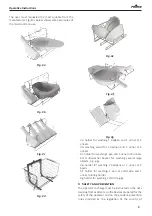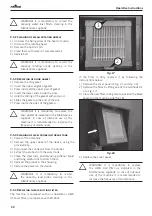Operative Instructions
20
- drainage bottles;
- other human waste containers.
7.2.1 Preparing the load
The machine is usually provided with a standard
support. This support can be used to wash most of
the urinals used in hospital wards. The manufacturer
can provide, on request, other supports that can be
interchanged with the standard one and can be used to
wash bowls, large bottles with a wide variety of shapes.
The instructions for these supports are provided with
the support itself.
It is good practice to always check that the containers
introduced in the wash chamber are suitable for the
kind of support that you have. To do this, make sure
that the items introduced are firm enough on their
support, so that they remain in their housing without
changing position when the door is closed.
Each country uses its own types of container, often with
different physical characteristics. As a consequence not
all types of support may be suited for washing your
containers.
The system of supports allows the machine to
automatically empty, wash and disinfect the human
waste containers.
Each support has instructions regarding the specific use
for which it is designed. These instructions are attached
to the documents provided with the machine or to the
support itself.
Ö
IMPORTANT NOTE! The cleaning quality
depends on the correct loading of the
instruments.
After loading the items to be washed (as described in
the instructions given with the support) the machine's
wash cycle can be started, selecting on the control
panel the program that best suits the items that have
been introduced into the appliance.
a
WARNING! Make sure that the max load
inserted inside the washing rack does not
exceed 5 kg/11 lbs. Higher loads could
damage the door closing mechanism.
7.3 Programs
The machine leaves the factory with presetting washing
programs already entered in the settings menu.
For programs details see the Washing Programs
booklet.
To operate the machine just select the program on the
control panel touching the key related to the desired
cycle: normal, short, intensive or the special ones
.
The
device will automatically lock the door and start the
selected cycle. In case of failure the machine stops
automatically and the display shows the cause that
interrupted the wash cycle.
Once the wash cycle is terminated just open the door
and remove the material that has been washed.
a
WARNING! A safety device prevents the door
from being opened until the temperature
inside the basin and the temperature inside
the steam generator are lower than the
temperature of 88°C.
7.3.1 Program structure
• Pre-wash: One or more wash steps with cold water to
remove most of the dirt
• Wash: One or more wash steps with hot water for
cleaning action.
• Disinfection:Disinfection with self-produced steam
and injected through the wash jets. During the phase
the value A0 is calculated in real time.
• Final rinse: Final rinse with disinfected water to
remove most of the residual steam.
• Cooling: To cool the washing chamber before opening.
7.4 Starting the machine
After checking the integrity and full efficiency of the
machine, proceed with start-up:
- Power on the machine using the main circuit breaker.
- Turn on the service switch.
- Open the door.
- Load the instruments on the support.
To access the service switch (Fig. 9)
you must remove
the lower or side panel (depending on model), using
the provided key.
This switch must be turned on to supply electrical
power to the appliance (ON = start-up position "1";
OFF = shutdown position "0").
The display will turn on and the machine will be ready
to be used after few seconds.
Содержание DVS
Страница 40: ...Operative Instructions 40 Notes ...
Страница 41: ...Operative Instructions 41 Notes ...
Страница 42: ...Operative Instructions 42 Notes ...