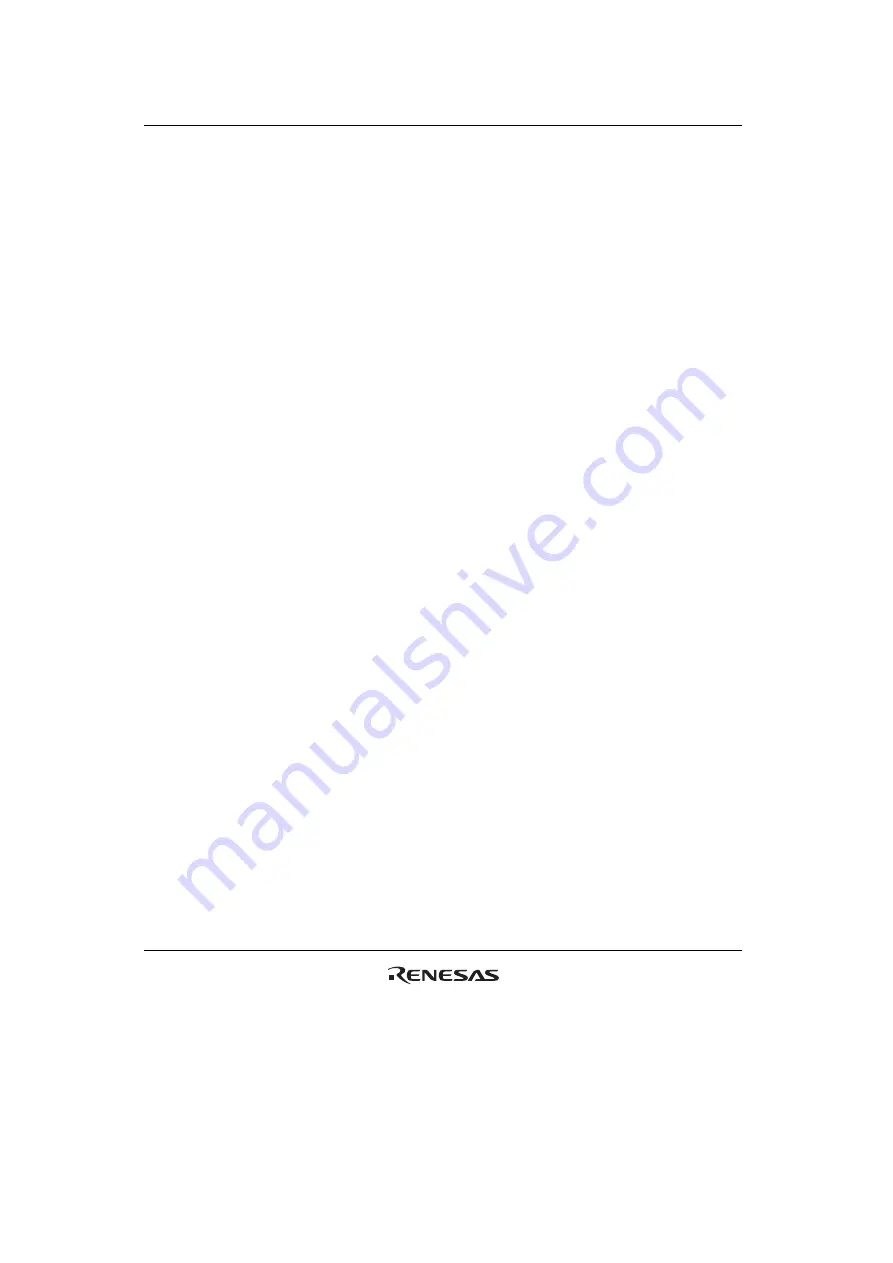
Section 15 Serial Communication Interface (SCI)
SH7751 Group, SH7751R Group
Page 656 of 1128
R01UH0457EJ0301 Rev. 3.01
Sep 24, 2013
In synchronous serial communication, data on the transmission line is output from one falling edge
of the serial clock to the next. Data confirmation is guaranteed at the rising edge of the serial
clock.
In serial communication, one character consists of data output starting with the LSB and ending
with the MSB. After the MSB is output, the transmission line holds the MSB state.
In synchronous mode, the SCI receives data in synchronization with the falling edge of the serial
clock.
Data Transfer Format
A fixed 8-bit data format is used. No parity or multiprocessor bits are added.
Clock
Either an internal clock generated by the on-chip baud rate generator or an external serial clock
input at the SCK pin can be selected, according to the setting of the C/
A
bit in SCSMR1 and the
CKE1 and CKE0 bits in SCSCR1. For details of SCI clock source selection, see table 15.9.
When the SCI is operated on an internal clock, the serial clock is output from the SCK pin.
Eight serial clock pulses are output in the transfer of one character, and when no transfer is
performed the clock is fixed high. In reception only, if an on-chip clock source is selected, clock
pulses are output while RE = 1. When the last data is received, RE should be cleared to 0 before
the end of bit 7.
Data Transfer Operations
SCI Initialization (Synchronous Mode):
Before transmitting and receiving data, it is necessary
to clear the TE and RE bits in SCSCR1 to 0, then initialize the SCI as described below.
When the operating mode, transfer format, etc., is changed, the TE and RE bits must be cleared to
0 before making the change using the following procedure. When the TE bit is cleared to 0, the
TDRE flag is set to 1 and SCTSR1 is initialized. Note that clearing the RE bit to 0 does not change
the contents of the RDRF, PER, FER, and ORER flags, or the contents of SCRDR1.
Figure 15.19 shows a sample SCI initialization flowchart.
Содержание SH7751 Group
Страница 2: ...Page ii of liv R01UH0457EJ0301 Rev 3 01 Sep 24 2013 ...
Страница 30: ...Page xxx of liv R01UH0457EJ0301 Rev 3 01 Sep 24 2013 ...
Страница 46: ...Page xlvi of liv R01UH0457EJ0301 Rev 3 01 Sep 24 2013 ...
Страница 54: ...Page liv of liv R01UH0457EJ0301 Rev 3 01 Sep 24 2013 ...
Страница 190: ...Section 4 Caches SH7751 Group SH7751R Group Page 136 of 1128 R01UH0457EJ0301 Rev 3 01 Sep 24 2013 ...
Страница 226: ...Section 5 Exceptions SH7751 Group SH7751R Group Page 172 of 1128 R01UH0457EJ0301 Rev 3 01 Sep 24 2013 ...
Страница 264: ...Section 7 Instruction Set SH7751 Group SH7751R Group Page 210 of 1128 R01UH0457EJ0301 Rev 3 01 Sep 24 2013 ...
Страница 320: ...Section 9 Power Down Modes SH7751 Group SH7751R Group Page 266 of 1128 R01UH0457EJ0301 Rev 3 01 Sep 24 2013 ...
Страница 344: ...Section 10 Clock Oscillation Circuits SH7751 Group SH7751R Group Page 290 of 1128 R01UH0457EJ0301 Rev 3 01 Sep 24 2013 ...
Страница 388: ...Section 12 Timer Unit TMU SH7751 Group SH7751R Group Page 334 of 1128 R01UH0457EJ0301 Rev 3 01 Sep 24 2013 ...
Страница 800: ...Section 17 Smart Card Interface SH7751 Group SH7751R Group Page 746 of 1128 R01UH0457EJ0301 Rev 3 01 Sep 24 2013 ...
Страница 848: ...Section 19 Interrupt Controller INTC SH7751 Group SH7751R Group Page 794 of 1128 R01UH0457EJ0301 Rev 3 01 Sep 24 2013 ...
Страница 876: ...Section 20 User Break Controller UBC SH7751 Group SH7751R Group Page 822 of 1128 R01UH0457EJ0301 Rev 3 01 Sep 24 2013 ...
Страница 1036: ...Section 22 PCI Controller PCIC SH7751 Group SH7751R Group Page 982 of 1128 R01UH0457EJ0301 Rev 3 01 Sep 24 2013 ...
Страница 1152: ...Appendix C Mode Pin Settings SH7751 Group SH7751R Group Page 1098 of 1128 R01UH0457EJ0301 Rev 3 01 Sep 24 2013 ...
Страница 1185: ......
Страница 1186: ... SH7751 Group SH7751R Group User s Manual Hardware R01UH0457EJ0301 Previous Number REJ09B0370 0400 ...
















































