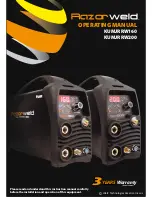Configurations
16
102-127108955
V1.1
66/ 102
→ Interlock (with FEM 1)
Two doors, each fitted with function extension module FEM1,
can be interconnected in an interlock system. The parameter
determines in which operating modes the interlock function is
activated.
▪ Interlock together with RED door and STM 21 is not
possible.
▪ The use of direction-detecting trigger sensors is rec-
ommended to avoid needless opening movements.
▪ The operating mode ‘Continuously open’ only opens
the appropriate door. For a complete opening of the
interlock area, e.g. to transport bulky goods, both
doors must be set to ‘Continuously open’.
▪ In manual mode, the door must be completely closed
again by hand. Only then the opposite door can open.
Consequently, this operating mode is not normally
recommended.
→ Disabled
X Interlock function disconnected.
→ All operating modes
The interlock function is only fully enabled in the operating
modes
‘Automatic’, ‘One-Way’ and ‘Locked’ . For the special
operating modes
‘Continuously open’ and ‘Manual’ the general
remarks stated above apply.
→ Only One-Way / Locked
The interlock function is only fully enabled in the operating
modes
‘One-Way’ and ‘Locked’ . In the operating mode ‘Auto-
matic’ both doors always open in the event of activation. For
the special operating modes
‘Continuously open’ and ‘Manual’
the general remarks stated above apply.
→ Door type
The basic behaviour of the controller software is adapted to
special application cases depending on the door type. Each
door type (application) has special default parameters which
are automatically set after selection. For this reason, it is rec-
ommended to first set the door type when commissioning the
door.
▪ The choice of door types depends on the STM and
the software variant.
NOTICE
After changing the door type, the system must be reconfigured and the operation
parameters must be set again.
→ Basic drive
X Default setting. Default parameters apply to the most popular
application cases for the European area.
Содержание DFA 127
Страница 31: ...Assembly dimension diagrams 10 102 127108955 V1 1 31 102 Dimension diagram 2 for standard arms 10 2 ...
Страница 98: ...Drawings 25 102 127108955 V1 1 98 102 Drawings Cable layout 25 25 1 ...
Страница 99: ...Drawings 25 102 127108955 V1 1 99 102 ...
Страница 100: ...Drawings 25 102 127108955 V1 1 100 102 Wiring diagram 25 2 ...
Страница 101: ...Drawings 25 102 127108955 V1 1 101 102 ...
Страница 102: ...Drawings 25 102 127108955 V1 1 102 102 ...