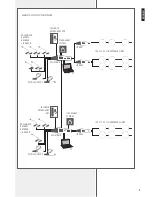23
ENGLISH
ACCESS LEVEL 1 – USERS NOT ALLOWED TO CONFIGURE THE SYSTEM
-
Level that allows to enter only a software section, in which it is not possible to edit the
system configuration, for example (allowed operations):
-
Adjust the MASTER volume (BGM or PAGING)
-
Use the MP3 player
-
Read the system information.
-
The password is not required.
ACCESS LEVEL 2 – QUALIFIED PERSONNEL (password required)
-
Level that allows to (in addition to the level 1 functions):
-
See the system logs
-
Reset emergency events and faults
-
Set messages that can be quickly activated through the 6 display buttons.
ACCESS LEVEL 3
– SYSTEM ADMINISTRATORS
Level that allows to configure the system completely: evacuation, pre-recorded
emergency messages, logic inputs / outputs (GPI/O), paging microphones, zones, groups,
names, remote controls, amplifiers, calibrations, spare units, inputs gains, equalisations,
background music (BGM) source selection, etc. .
ACCESS LEVEL 4
– SYSTEM MAINTENANCE
System maintenance by RCF service centres.
After turning the system on, the display shows the MAIN page, from which it is possible
to enter the six menus by pressing the respective buttons.
T
here
MaY
be
MeNuS
abOuT
curreNT
eVeNTS
(
aS
faulTS
Or
eMergeNcieS
)
ThaT
Need
TO
be
ViSualiSed
:
TheSe
will
be
uNderliNed
(
iN
ThiS
exaMple
, ‘SYS lOg’).
Functions managed by each menu are briefly described in the following table:
MENU
DESCRIPTION
1
EVENT
Action required to manage events (evacuation / alert / faults):
RESET: it interrupts the event (LED, LCD, audio)
SILENT: it mutes the audio signal
REACTIVATE: it restores the audio signal
LIVE MESSAGE: message playback manual activation.
2
DISABL-SURV
-
Device disabling.
-
Amplifier calibration
-
Spare amplifier setting
3
AUDIO SET
-
Input / output / monitor settings
-
MP3 player
-
Audio matrix
-
Zone volume
4
INFO
System information
5
SYS LOG
-
Fault / warning / info log
-
User LOGIN and LOGOUT.
6
SYS CONFIG
-
Zone / group settings
-
Paging microphone / other peripheral settings
-
Logic inputs (GPI) and outputs (GPO) and configuration of the central unit main
features
Содержание MX 9502
Страница 2: ......