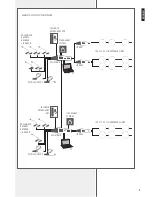22
ENGLISH
Beside the display, there are 6 buttons
3
(3 on the left, 3 on the right) to select the
correspondent displayed options.
The ESC
2
button (below the display, on the right) allows to quit the displayed menu.
Turn and press the CONTROL SELECTION
4
encoder to select parameters and change
their values.
The software initial main menu is shown as MAIN in the top left-hand corner of the
display.
The complete menu path is indicated in the top of the display.
In the display bottom: the date (on the left), the time (on the right) and the access level at
the centre as follows:
- L1
(level 1): users not allowed to configure the system
- L2
(level 2, password required): qualified personnel
- L3
(level 3, password required): system administrators
- L4
(level 4, RCF only): system maintenance
Enter the password in the SYS LOG > LOGIN menu to login and obtain privileges of either
level 2 or 3, in order to be allowed to enter other menus / parameters.
Use the SYS LOG > LOGOUT to logout.
MAIN MENU AND ACCESS LEVELS
1
4
2
5
3
6
MX 9504
This model has 4 independent
channels (
A
,
B
,
C
,
D
):
LINE A
53
a
LINE B
53
b
LINE C
53
c
LINE D
53
d
.
The total power of all connected loudspeakers of a single channel shall not exceed
125 W.
See the MX 9502 model for loudspeaker connection (note: only one output per channel).
Содержание MX 9502
Страница 2: ......