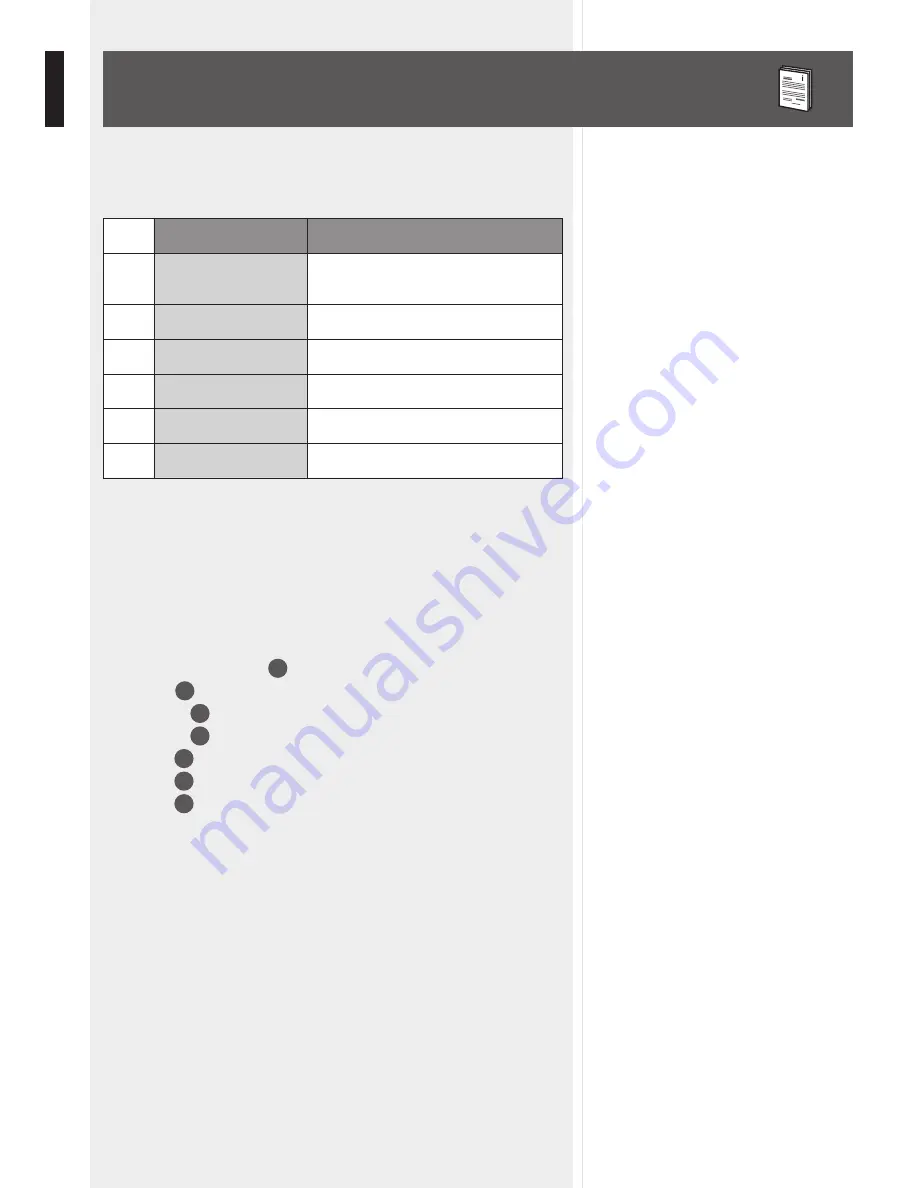
26
ENGLISH
AUDIO SET MENU
Menu that allows to set input / output parameters, MP3 player operation, audio
monitoring, the audio matrix and the MASTER volume.
SUBMENU
DESCRIPTION
1
INPUTS
System audio input settings
(MAIN UNIT / BOARDS).
2
OUTPUTS
System audio output settings.
3
MP3 & MONIT
MP3 player operation and audio monitoring.
4
ROUTN PROG
Routine message settings.
5
RTNG & PRST
Audio matrix configuration.
6
ZONE VOL
Zone volume
AUDIO SET > INPUTS SUBMENU
The
INPUTS
submenu allows to separately edit audio inputs, the MP3 player and main
unit pre-recorded messages.
Choose
MAIN UNIT
to enter its list:
1. UNIVERSAL IN (MAIN IN)
40
2. AUX IN
39
3. PAGING A
41
4. PAGING B
42
5. BGM 1
35
6. BGM 2
37
7. BGM 3
38
8. MP3 PLAYER
9. MASTER IN LEVELS:
AUDIO SET >
INPUTS SUBMENU
master volume settings (submenus): BGM VOL (background music), PAG VOL
(paging), EMERG VOL (emergency messages), ROUTINE VOL (routine messages).
EMERG VOL refers to these messages: EVAC (evacuation), ALERT, ALL-CLEAR and
TEST, which are stored to a flash memory and cannot be edited.
ROUTINE VOL refers to routine messages store to SD cards (that can be modified).
Содержание MX 9502
Страница 2: ......
















































