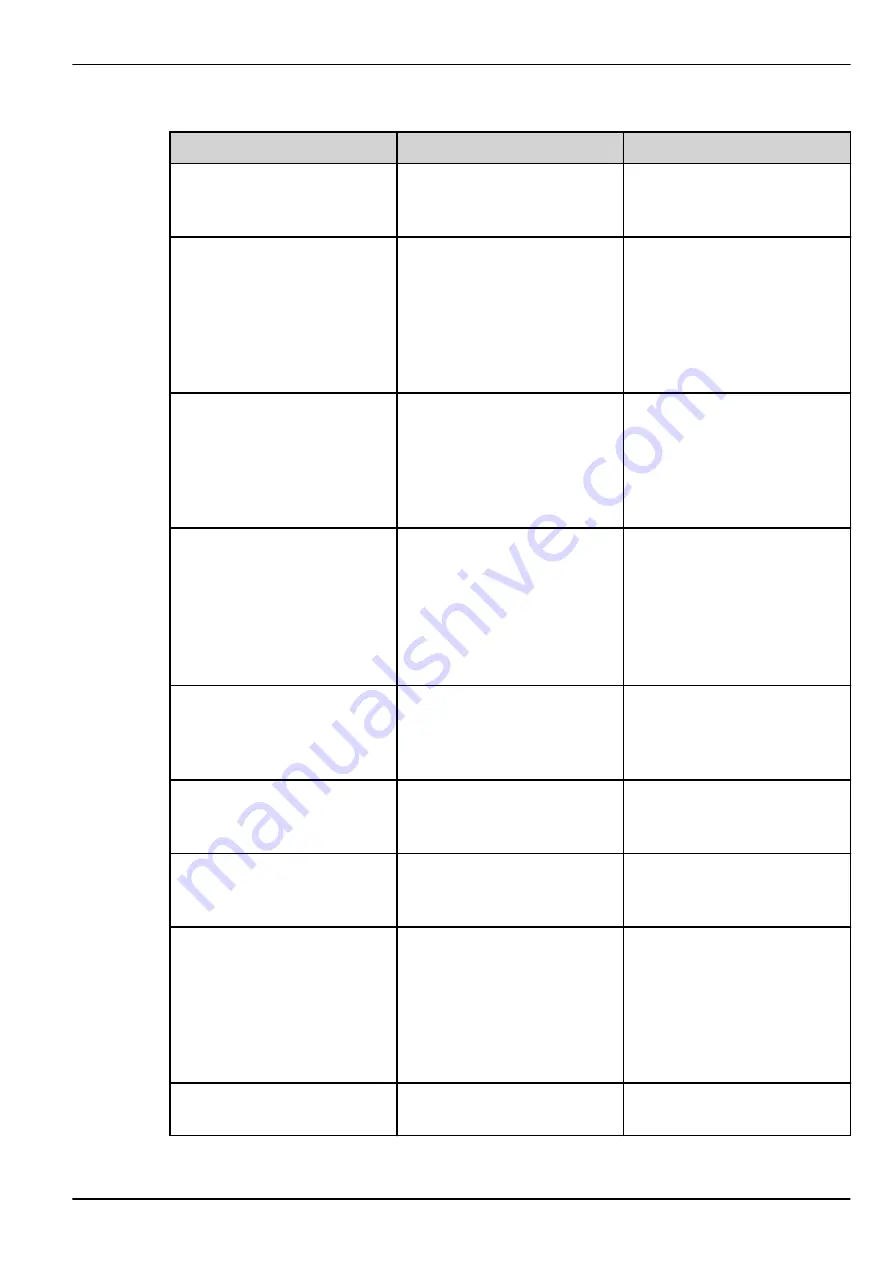
Sub-menu
Meaning
Description
+/- appl. rate (%)
Pre-setting the application rate
change for the different
spreading types
To be entered in a separate
input window
Task Control
Activation of the ISOBUS Task
Controller functions for
documentation and for
application map spreading
•
Task Control on (checked)
•
Task Control off
GPS-Control
Activation of the function to
control the machine sections via
GPS control unit
•
Task Control on (checked)
•
Task Control off
Rpm modification
Activation of the function for
modifying the RPM in the
boundary spreading mode in the
working screen.
If this function is deactivated, the
change can only be made as a
percentage value (%).
No function in lime operation
Fertilizer info
Activation of the fertilizer
information (fertilizer name,
spreading disc type, working
width) in the working screen.
kg level sensor
Input of the remaining quantity to
trigger an alarm message via the
weigh cells
AXMAT
AXIS-H 50 only
Activate the AXMAT function
Please observe the operator's
manual for the special
equipment.
Appl. corr. L (%)
Appl. corr. R (%)
Correction of the deviations
between the entered application
rate and the actual application
rate
•
Correction in percent on the
right and/or left side
Tractor (km/h)
Determining or calibrating the
speed signal
4.7.9 Forward speed calibration
4. Operation
AXENT ISOBUS
5901646
55
Содержание AXENT 100.1
Страница 6: ...Table of contents 6 5901646 AXENT ISOBUS...
Страница 21: ...2 3 Structural menu overview 2 Layout and function AXENT ISOBUS 5901646 21...
Страница 22: ...2 Layout and function 22 5901646 AXENT ISOBUS...
Страница 80: ...Fig 39 Button functions Level 1 Fig 40 Button functions Level 2 4 Operation 80 5901646 AXENT ISOBUS...
Страница 113: ......
Страница 114: ......
















































