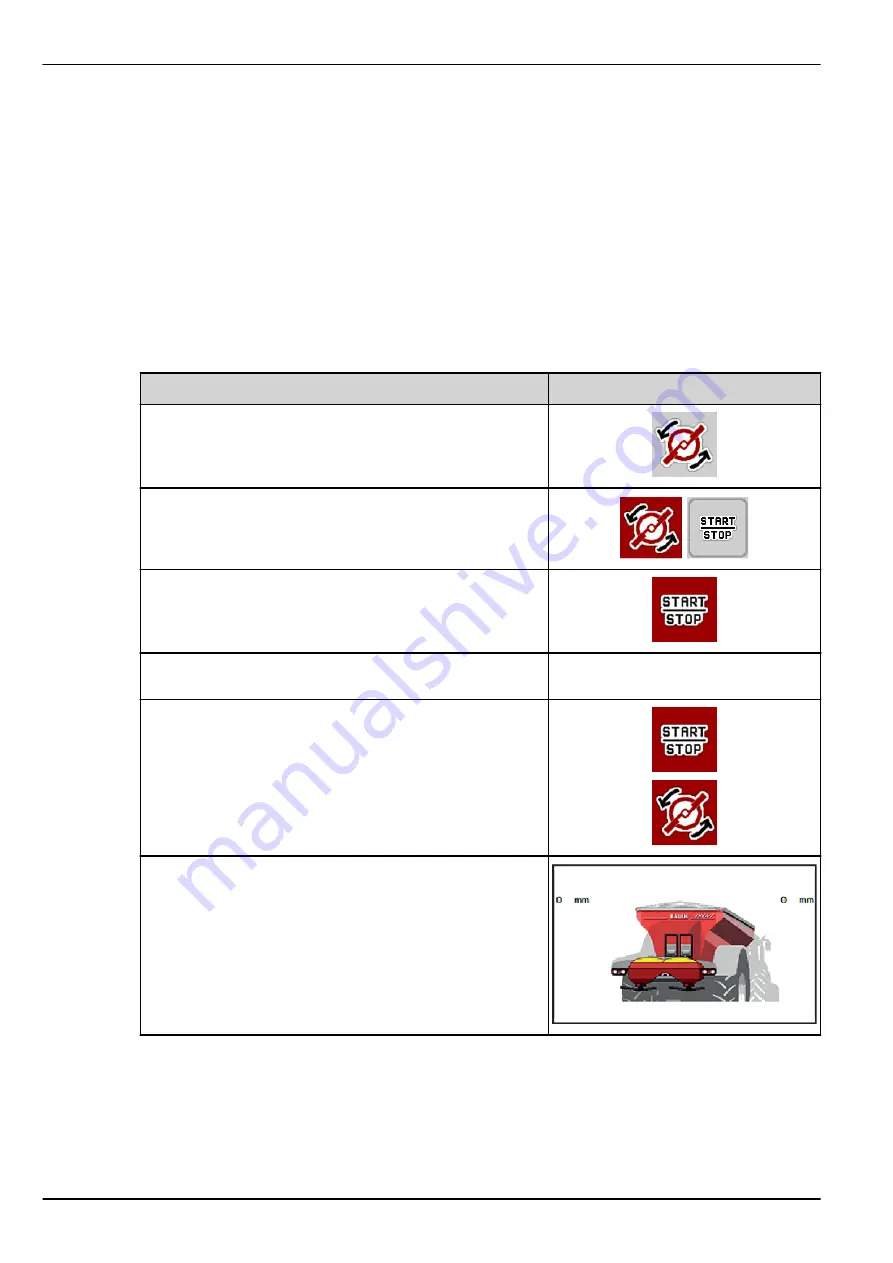
6
Spreading operation with LIME-PowerPack
6.1
Overloading
Overloading is fully automatic and always in the same sequence.
Requirement:
•
The automatic operating mode is active.
○
See
4.7.3 Overloading function operating mode
Function/control
Operating screen display
u
Press Spreading disc start.
u
Spreading operation start.
The conveyor belt starts up.
Overloading is active.
u
Start spreading.
u
Press the start/stop key at the end of work.
u
Stop spreading discs.
The overload runs continuously depending on the spread
quantity. The belt speed and pre-metering setting are
automatically adjusted.
The pre-metering slides automatically close as soon as the
spreading discs have stopped.
6.2
Spreading lime
When starting the machine control unit, the attached lime spreading unit is automatically detected and
the machine control unit switches to lime operation.
6. Spreading operation with LIME-PowerPack
100
5901646
AXENT ISOBUS
Содержание AXENT 100.1
Страница 6: ...Table of contents 6 5901646 AXENT ISOBUS...
Страница 21: ...2 3 Structural menu overview 2 Layout and function AXENT ISOBUS 5901646 21...
Страница 22: ...2 Layout and function 22 5901646 AXENT ISOBUS...
Страница 80: ...Fig 39 Button functions Level 1 Fig 40 Button functions Level 2 4 Operation 80 5901646 AXENT ISOBUS...
Страница 113: ......
Страница 114: ......















































