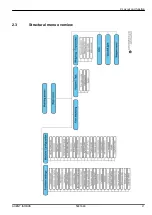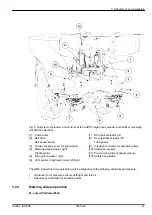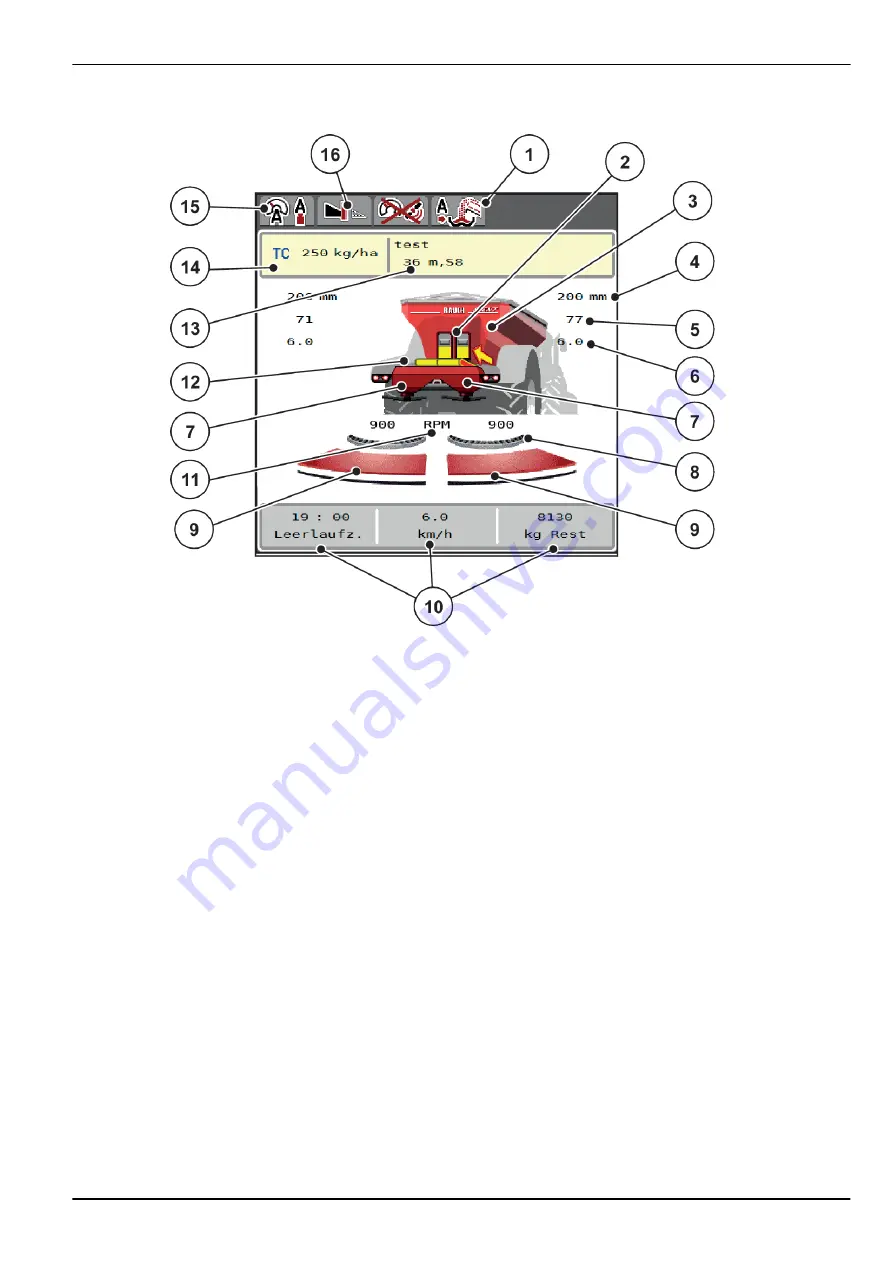
Fig. 1: Machine control unit display
[1]
Overloading operating mode display
[2]
Right/left pre-metering slide display
[3]
Large area spreader filling level display
[4]
Current opening position of left/right pre-
metering slide
[5]
Quantity change, right/left
[6]
Drop point position, right/left
[7]
Left/right spreading unit filling level display
[8]
AXMAT- Function is active
[9]
Metering slide opening status, right/left
[10] Freely definable display fields
[11] Spreading disc speed, right/left
[12] Conveyor belt display
[13] Fertilizer information display (fertilizer name,
working width and spreading disc type)
Button: Adjustment in the fertilizer chart
[14] Current application rate from the fertilizer
settings or the task controller
Button: direct entry of the application rate
[15] Selected operating mode
[16] Boundary spreading mode
2.1.2
Display fields
The three display fields in the operating screen can be individually adjusted and assigned the following
values as desired:
2. Layout and function
AXENT ISOBUS
5901646
11
Содержание AXENT 100.1
Страница 6: ...Table of contents 6 5901646 AXENT ISOBUS...
Страница 21: ...2 3 Structural menu overview 2 Layout and function AXENT ISOBUS 5901646 21...
Страница 22: ...2 Layout and function 22 5901646 AXENT ISOBUS...
Страница 80: ...Fig 39 Button functions Level 1 Fig 40 Button functions Level 2 4 Operation 80 5901646 AXENT ISOBUS...
Страница 113: ......
Страница 114: ......