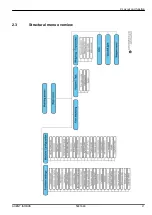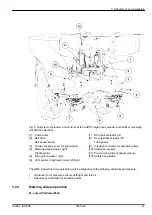u
Press ACK.
The alarm message is acknowledged and disappears.
As long as the safety hood is open, the warning symbol is displayed in the top of the operating screen.
4.2
Navigation within the menus
Please refer to chapter
1.3.4 Menu hierarchy, keys and navigation
for important notes regarding
the display and navigation between menus.
Accessing menus and menu entries
by touching the touch screen or pressing the function
keys
by touching the touch screen or pressing the function keys is described below.
•
Observe the operator's manual of the terminal used.
n
Accessing the main menu
u
Press the
Working screen/main menu
function key. See
.
The main menu is displayed.
Accessing the sub-menu via the touch screen
u
Press the button of the desired sub-menu.
Windows appear with prompts for various actions.
•
Text input
•
Value input
•
Settings made in further sub-menus
Not all parameters are displayed simultaneously on one screen. You can switch to the next or
previous menu windows (tabs) using the
left/right arrow
keys.
n
Exiting menus
u
Confirm settings by pressing the
Return
key.
You will return to the previous menu.
u
Press the
Working screen/main menu
key.
You will return to the working screen.
4. Operation
28
5901646
AXENT ISOBUS
Содержание AXENT 100.1
Страница 6: ...Table of contents 6 5901646 AXENT ISOBUS...
Страница 21: ...2 3 Structural menu overview 2 Layout and function AXENT ISOBUS 5901646 21...
Страница 22: ...2 Layout and function 22 5901646 AXENT ISOBUS...
Страница 80: ...Fig 39 Button functions Level 1 Fig 40 Button functions Level 2 4 Operation 80 5901646 AXENT ISOBUS...
Страница 113: ......
Страница 114: ......