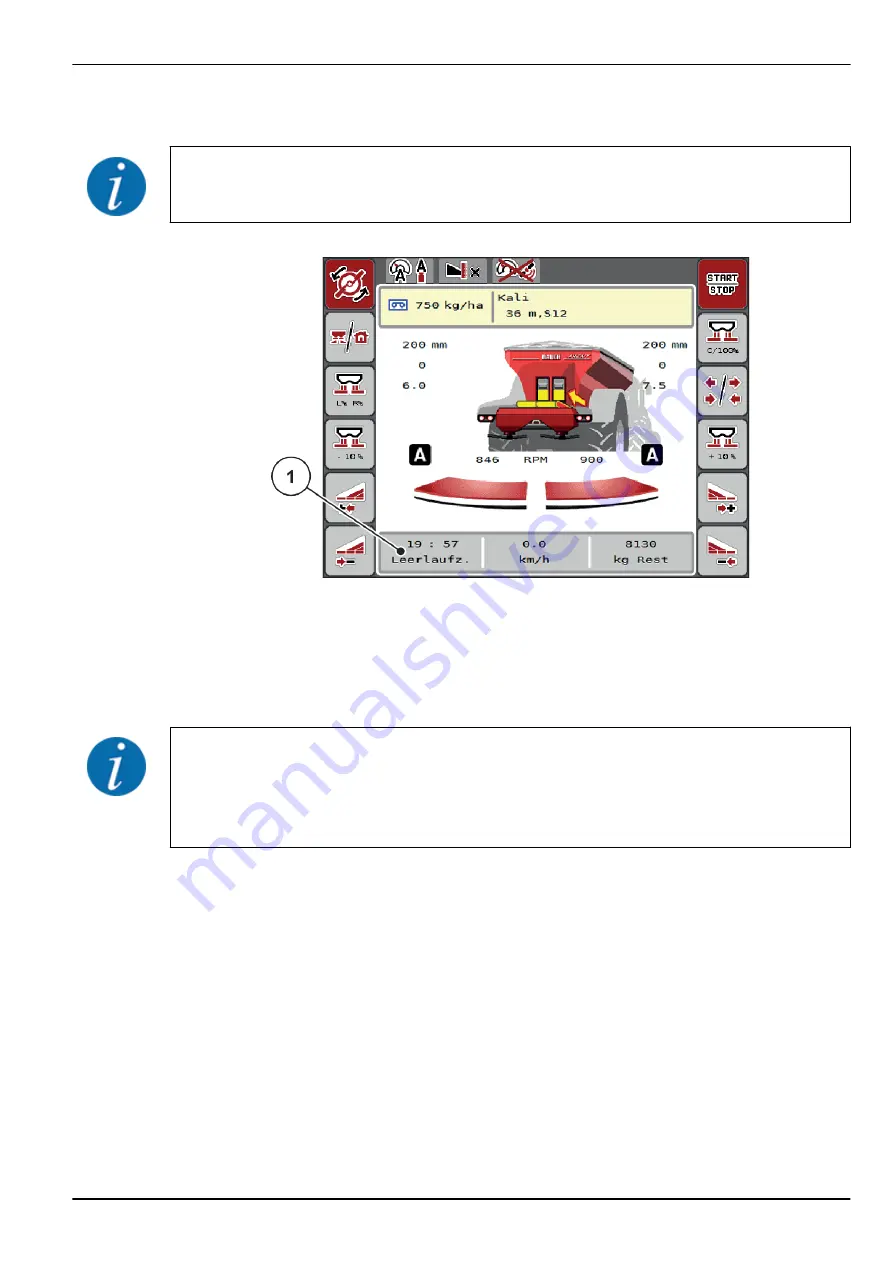
For the use of the
GPS control
functions of the machine control unit, the GPS-Control setting in
the Machine settings menu must be activated!
Fig. 49: Spreading operation display in the operating screen with GPS Control
The
OptiPoint
function calculates the optimal turn on and turn off position for spreading in the
headlands based on the settings in the machine control unit; refer to
To ensure correct configuration of the OptiPoint function, enter the correct aerodynamic factor for
the fertilizer being used. The aerodynamic factor can be obtained from the fertilizer chart for your
machine.
.
n
Turn on distance (m)
The Turn on dist. (m) parameter refers to the switch-on distance [A] measured from the field border
[C]. At this position in the field, the metering slides open. This distance depends on the type of fertilizer
and represents the ideal switch-on distance for optimized fertilizer distribution.
5. Spreading operation with AXIS-PowerPack
AXENT ISOBUS
5901646
97
Содержание AXENT 100.1
Страница 6: ...Table of contents 6 5901646 AXENT ISOBUS...
Страница 21: ...2 3 Structural menu overview 2 Layout and function AXENT ISOBUS 5901646 21...
Страница 22: ...2 Layout and function 22 5901646 AXENT ISOBUS...
Страница 80: ...Fig 39 Button functions Level 1 Fig 40 Button functions Level 2 4 Operation 80 5901646 AXENT ISOBUS...
Страница 113: ......
Страница 114: ......
















































