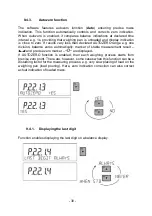- 25 -
temperature variation at a workstation greater than 3°C). The procedure of
balance adjustment is described further down this user manual.
•
Before the start of weighing procedure, it is recommended to load the
weighing pan a few times with mass close to balance max capacity,
•
Check if unloaded balance indicates “precise zero”
and whether
measurement is stable
, if not, press
/Delete
button,
•
Press
UNITS
button,
to set a measuring unit:
•
[g], [mg], [ct], and if enabled in a service mode (non-verified balances)
[kg], [lb], [oz], [ozt], [dwt], [tlh], [tls], [tlt], [tlc] [mom], [gr], [ti], [N], [baht],
[tola]
•
Place weighed object on the weighing pan and read result only on
measurement result stabilization,
•
Mass indication of a load placed on the weighing pan can be tarred
multiple number of times by pressing
→
T
←
/Insert
(pay CAUTION not
to exceed maximal capacity of a balance by applying multiple tare
function).
The balance shall stay plugged to mains in between measurement series. It is
recommended to switch off the balance display by pressing
ON/OFF
button. On
repeated
ON/OFF
button pressing, the balance is ready for operation and
carrying out the following measurements.
Содержание PS 3000.R2
Страница 2: ...2 FEBRUARY 2015...
Страница 12: ...12 A Install an assembly with an openwork pan onto the weighing pan base...
Страница 103: ...103 17 2 7 Return to the weighing mode...
Страница 120: ...120 17 6 3 Return to the weighing mode...
Страница 141: ...141 17 10 3 Return to the weighing mode...