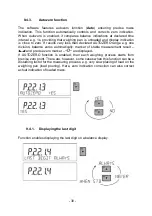- 16 -
5. KEYBOARD
ON/OFF
button enables switching on and off
balance’s display. If switched off, balance
components other than the display are powered, and
balance is in a stand-by mode.
F9 button of the computer keyboard.
Direct access to data stored in a database: user,
product, tare, drying mode.
F10 button of the computer keyboard.
Function button enabling quick access to settings of
an active working mode.
F11 button of the computer keyboard.
MODE
button for selecting balance’s working mode.
F5 button of the computer keyboard.
UNITS
button for changing measuring units.
PRINT/ENTER
button for sending current display
status to a peripheral device (PRINT) or for
accepting selected value of a parameter or function
(ENTER).
ZERO
button – zeroing balance indication.
TARE
button – tarring balance indication.
Function button for immediate initiation of balance
adjustment/calibration.
F6 button of the computer keyboard.
Содержание PS 3000.R2
Страница 2: ...2 FEBRUARY 2015...
Страница 12: ...12 A Install an assembly with an openwork pan onto the weighing pan base...
Страница 103: ...103 17 2 7 Return to the weighing mode...
Страница 120: ...120 17 6 3 Return to the weighing mode...
Страница 141: ...141 17 10 3 Return to the weighing mode...