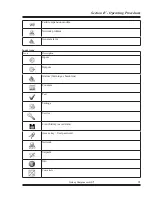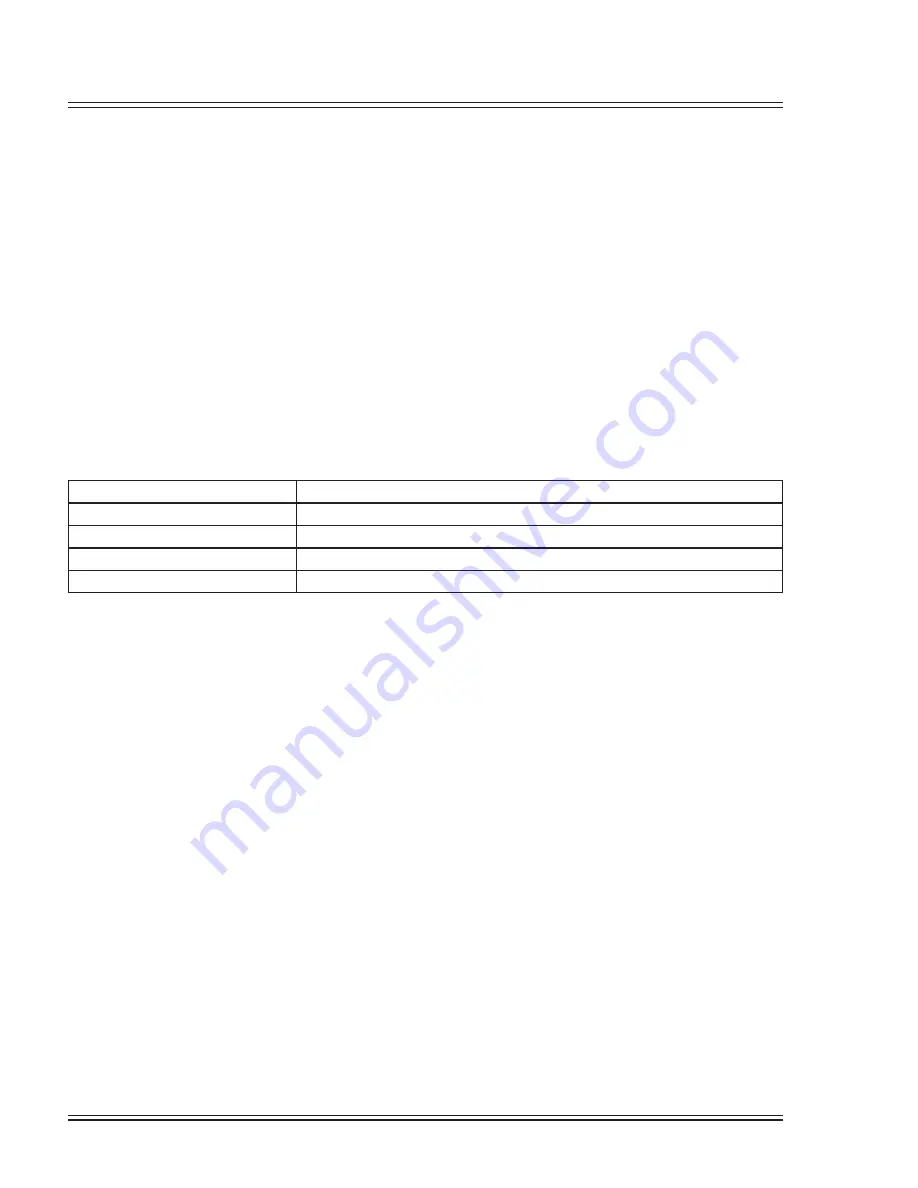
Section IV - Operating Procedures
24
Quincy Compressor-QSI
®
•
Section A shows information regarding the compressor operation (e.g. the outlet pressure (1), the temperature at
the compressor outlet (2) and compressor running hours (3).
•
Section B shows Status icons. Following icon types are shown in this field:
• Fixed icons
These icons are always shown in the main screen and some of them cannot be selected by the cursor (e.g.
Compressor stopped or running, Compressor status (running, running unloaded or motor stopped). Selectable
ones are Network Control and display preference.
• Optional icons
These icons are only shown if their corresponding function is activated (e.g. week timer, automatic restart
after voltage failure , etc.)
• Pop up icons
These icons pop up if a machine failure occurs (warnings, shutdowns, service,...)
To call up more information about the icons shown, select the icon using the scroll keys and press the enter key.
• Section C is called the Status bar
This bar shows the text that corresponds to the selected icon.
•
Section D shows the Action buttons. These buttons are used:
• to call-up or program settings
• to reset a motor overload, service message or emergency stop
• to have access to all data collected by the regulator
The function of the buttons depends on the displayed menu. The most common functions are:
Designation
Function
Menu
To go to the menu
Modify
To modify programmable settings
Reset
To reset a timer or message
Unload
To unload from the compressor running loaded
To activate an action button, highlight the button by using the Scroll keys and press the Enter key.
To go back to the previous menu, press the Back key.
Содержание QSI Series
Страница 2: ......
Страница 7: ...Section I General Quincy Compressor QSI 5 MODEL IDENTIFICATION...
Страница 62: ...Section IV Operating Procedures 60 Quincy Compressor QSI 1 Week Timer 2 Remaining Running Time...
Страница 79: ...Section IV Operating Procedures Quincy Compressor QSI 77...
Страница 140: ...Table of Contents Quincy Compressor QSI...