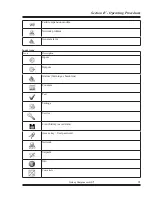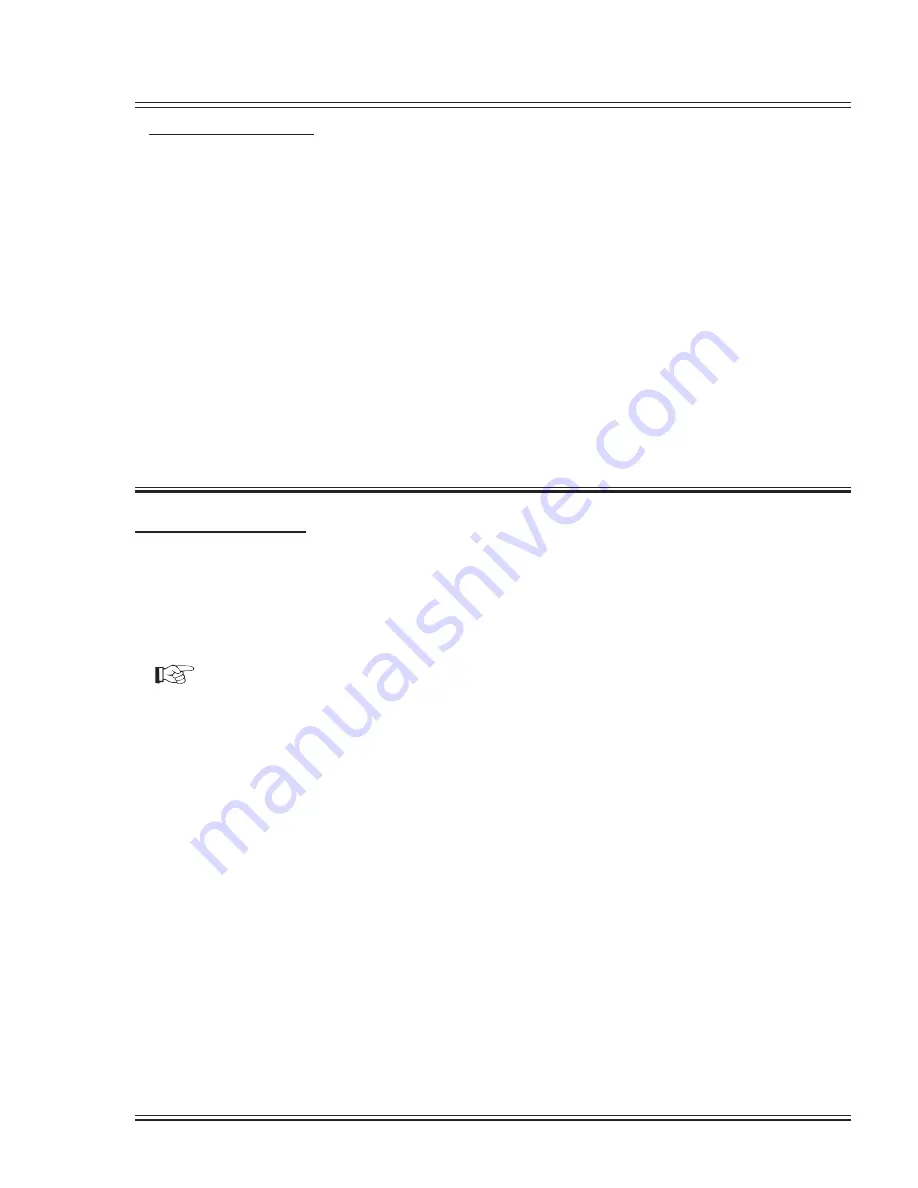
Section IV - Operating Procedures
Starting the Compressor
•
Secure all enclosure panels on compressor.
•
Open the service valve to the plant air distribution
system.
•
Select the mode of operation and start the compres-
sor.
•
Watch for excessive vibration, unusual noises or air/
fluid leaks. If anything unusual develops, stop the
compressor immediately and correct the condition.
•
Control settings have been adjusted at the factory;
however, they should be checked during start-up
and readjusted, if necessary. Some applications may
require a slightly different setting than those pro
-
vided by the factory. Refer to Section VI - Servicing.
Never increase air pressure settings beyond factory
specifications.
•
Observe compressor operation closely for the first
hour of operation and frequently for the next seven
hours. Stop and correct any noted problems.
Stopping the Compressor
Normal Operation
Close the service valve to the plant air distribution sys-
tem. Allow the pressure to build within the reservoir and
the compressor to fully unload. Press the stop button or
remove power at the main disconnect switch or panel.
NOTICE!
Close the service valve when the compressor is
not being used to prevent the system’s air pres-
sure from leaking back into the compressor if the
check valve leaks or fails.
Emergency
Press the emergency stop button or cut the power at the
main disconnect switch or panel.
Quincy Compressor-QSI
®
17
Содержание QSI Series
Страница 2: ......
Страница 7: ...Section I General Quincy Compressor QSI 5 MODEL IDENTIFICATION...
Страница 62: ...Section IV Operating Procedures 60 Quincy Compressor QSI 1 Week Timer 2 Remaining Running Time...
Страница 79: ...Section IV Operating Procedures Quincy Compressor QSI 77...
Страница 140: ...Table of Contents Quincy Compressor QSI...