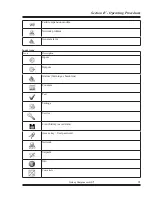Section IV - Operating Procedures
22
Quincy Compressor-QSI
®
Navigation arrows
Icon
Description
Up
Down
Left
Right
Main screen
Control panel
(1)
Scroll keys
(2)
Enter key
(3)
Back key
Function
The Main screen shows the status of the compressor operation and is the gateway to all functions implemented in the
controller.
The Main screen is shown automatically when the voltage is switched on and one of the keys is pushed. It is switched
off automatically after a few minutes when no keys are pushed.
1
3
2
Содержание QSI Series
Страница 2: ......
Страница 7: ...Section I General Quincy Compressor QSI 5 MODEL IDENTIFICATION...
Страница 62: ...Section IV Operating Procedures 60 Quincy Compressor QSI 1 Week Timer 2 Remaining Running Time...
Страница 79: ...Section IV Operating Procedures Quincy Compressor QSI 77...
Страница 140: ...Table of Contents Quincy Compressor QSI...