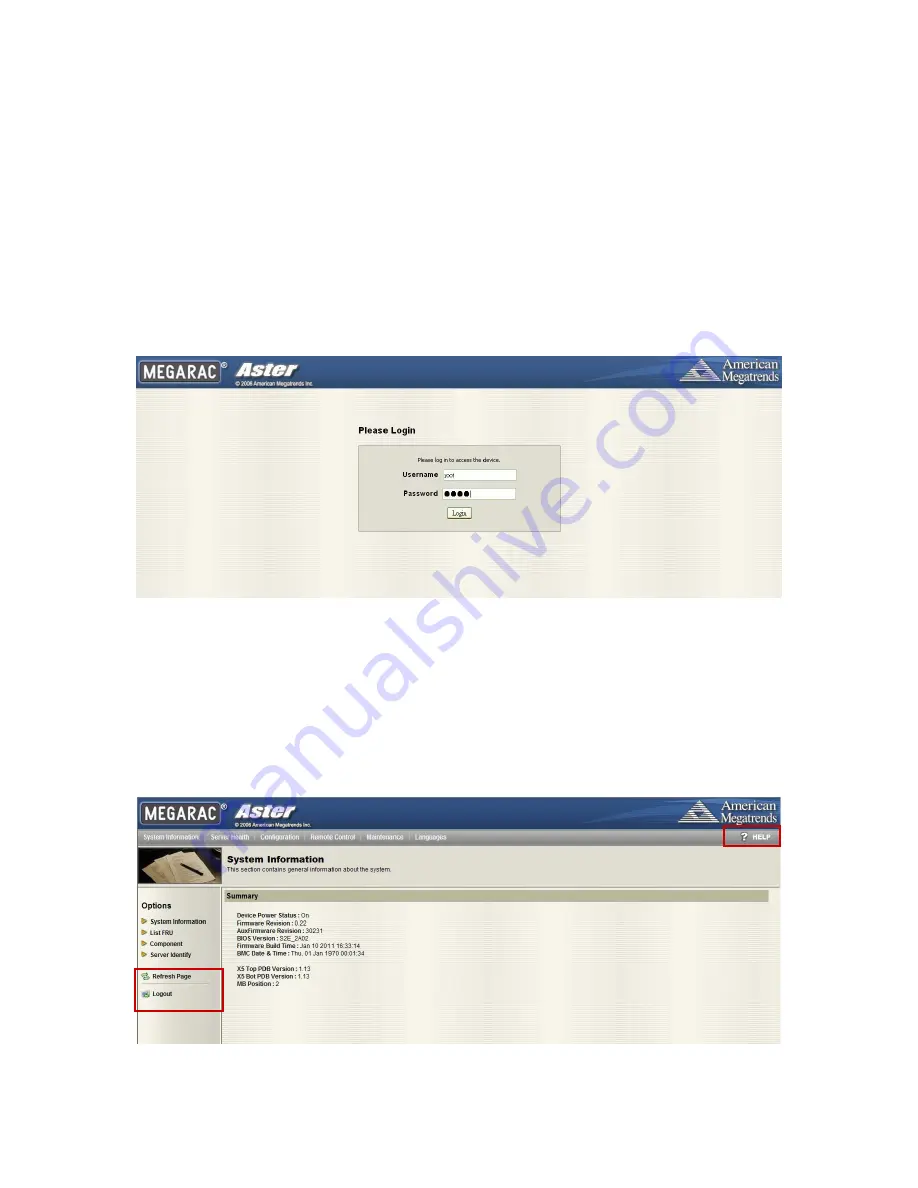
Web Interface
Login
Users must enter the BMC embedded server IP address or URL into the address bar of the web browser. When connecting to
the BMC using a web browser, the login screen displays prompting for the username and password. This authentication with
SSL protection prevents unauthorized intruders, such as hackers from gaining access to the BMC web server. If
authentication is passed, the user can manage the server by privilege level.
The OEM Proprietary, Administrator and Operator privilege levels are authorized to login to the web interface, the User and
No Access privilege levels don’t have permission.
Login web page
The default username is root, and the default password is root. After passing authentication, the following web page appears.
Note: Once you have logged into the BMC using the manufacturer default password, be sure to change your password for
security purpose.
Click the HELP button on the right corner of the page for assistance, click the Refresh Page button on the left side of the page
to refresh your page or click the Logout button to exit.
Main web page
Chapter 5 — ESMS
116
Содержание QSSC-S99K 2U
Страница 1: ...User s Manual 2U 2 Way x86 Server QSSC S99K 2U ...
Страница 43: ...LV DIMM support 35 Chapter 3 BIOS ...
















































