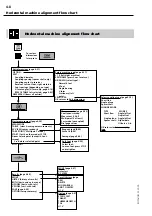4-21
ROTALIGN 01.2000
ON
OFF
CLR
DIM
MENU
M
0
3
8
4
1
2
7
9
5
6
EN
TE
R
ENTER
EN
TE
R
MA
IN
MAIN
AU
X
AUX
.....B
ATT
..... ........
........
.....BATT ..... ........ ........
CH
AR
GE
CHARGE
SLEEP
SLEEP
Enter the dimensions
•
Tape measure readings are perfectly sufficient for determining
dimensions. In the status line is shown which dimension to enter,
and whether you are in inch or mm mode.
To change the units, press the M
ENU
key and select "Configuration"
(see page 3-3 for details). To return to the Dimensions screen,
press the DIM key.
•
In the metric mode, enter the dimensions in millimeters; when
working in inches, enter whole inches and fractions (next page).
Press E
NTER
after each entry, and use the CLR key to make
corrections.
To enter or edit an entry: use the left and right arrow softkeys to
highlight the desired dimension. Next, press either the EDIT softkey
or the first digit of the value to be entered. Pressing the EDIT softkey
will open a dialog box containing the existing value (if one has been
previously entered). This dimension can be overwritten, deleted with
the CLR key or selectively edited using the arrow keys. If you instead
entered the first digit, a dialog box will likewise be displayed,
however, it contains only the entered digit. When finished entering
the dimension, press the ENTER key.
Horizontal machine alignment - machine dimensions
F
Note
EDIT
Содержание ROTALIGN ALI 3.500
Страница 13: ...1 10 ROTALIGN 01 2000 This page intentionally left blank ...
Страница 103: ...4 66 ROTALIGN 01 2000 This page intentionally left blank ...
Страница 121: ...5 18 ROTALIGN 01 2000 This page intentionally left blank ...
Страница 143: ...6 22 ROTALIGN 01 2000 This page has intentionally been left blank ...
Страница 158: ...6 37 ROTALIGN 01 2000 This page intentionally left blank ...