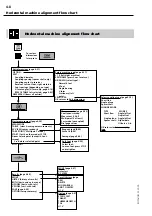3-8
ROTALIGN 01.2000
RS232 CONFIG
RS232 CONFIG allows you to select the serial (COM) port parame-
ters, e.g. for a serial printer: baud rate, parity, data and stop bits.
Note, if you are using the PC-Comm function to transfer data to a PC,
the program automatically uses its own settings, disregarding this
configuration screen.
CHANGE APPLIC
Select the CHANGE APPLIC option from the Menu screen or press the
CLR key to return to the introductory screen (page 4-14). From the
introductory screen you can switch to:
Q
UICK
C
HECK
(page 4-3),
Horizontal (page 4-6) and
Vertical (page 5-1) applications.
PRINTER CONFIG
Use PRINTER CONFIG to select the printer type and connection. If
your printer name is not shown, either select a similar model from the
same manufacturer or find out with which type your printer is
compatible (commonly with EPSON FX series, for example).
Selected port (see below)
Selects printer connection, either LPT
(parallel, the lower socket on the side of
computer) or COM (serial, RS232, the
upper smaller socket)
Data management
Содержание ROTALIGN ALI 3.500
Страница 13: ...1 10 ROTALIGN 01 2000 This page intentionally left blank ...
Страница 103: ...4 66 ROTALIGN 01 2000 This page intentionally left blank ...
Страница 121: ...5 18 ROTALIGN 01 2000 This page intentionally left blank ...
Страница 143: ...6 22 ROTALIGN 01 2000 This page has intentionally been left blank ...
Страница 158: ...6 37 ROTALIGN 01 2000 This page intentionally left blank ...