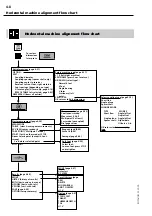3-5
ROTALIGN 01.2000
Data management
Select FILE from the Menu to call up a menu of file, printer and
interfacing options:
FILE TYPE
displays either Horizontal machine files, Vertical machine
files or both. Select the setting from the list with the arrow keys and
press OK.
Please keep a record of important data. PRÜFTECHNIK assumes no
responsibility for data lost or altered. The ROTALIGN Commander
software program is available for backing up data to a PC. See page
6-16 for further information.
File type (Horiz. or Vert
machine)
NEW
clears all current data ready for a new alignment job and puts
you in the dimensions mode. If the current data have not previously
been saved, then the message appears "Current data not saved. Save
as <name> ?" Press "OK" to save the data under the suggested name
or ESC to ignore and lose the data.
OPEN
loads a stored file. The same "save?" query appears as for
NEW, if applicable. Select a file from the list with the arrow keys and
press OPEN. The file names, dates and times are shown in the list.
FILE INFO for a selected file can be edited from this screen by
pressing the FILE INFO softkey.
Data management
F
Note
Содержание ROTALIGN ALI 3.500
Страница 13: ...1 10 ROTALIGN 01 2000 This page intentionally left blank ...
Страница 103: ...4 66 ROTALIGN 01 2000 This page intentionally left blank ...
Страница 121: ...5 18 ROTALIGN 01 2000 This page intentionally left blank ...
Страница 143: ...6 22 ROTALIGN 01 2000 This page has intentionally been left blank ...
Страница 158: ...6 37 ROTALIGN 01 2000 This page intentionally left blank ...