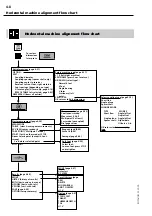3-7
ROTALIGN 01.2000
Connect your printer to ROTALIGN, switch it on and make sure that
the printer configuration is correct in the Printer Config. option.
Select the file to print from the list and press the appropriate Report
softkey. See pages 6-30 - 6-31 for an example report.
Screen hardcopy
The current screen can be printed at any time by pressing the slash
key (except when actually editing a dimension or text!). The printer
must be connected to ROTALIGN and the printer configuration
correctly set (see page 3-8).
PC-COMM
File type (horiz. or vert. machine) Note, only the files are
shown for the current application (i.e. vertical or horizontal).
REPORT
REPORT prints an alignment report showing machine setup and
dimensions, measurements and movements. There are two types of
report, either text (TEXT REPORT) or a printout of text with graphics
(GRAPH REPORT).
PC-COMM sets up ROTALIGN to communicate with a PC via the serial
port. You will require the ROTALIGN COMMANDER software pack-
age for Windows
®
ALI 3.591SET (see page 6-16). The Sleep function
is disabled during PC communication.
Data management
Содержание ROTALIGN ALI 3.500
Страница 13: ...1 10 ROTALIGN 01 2000 This page intentionally left blank ...
Страница 103: ...4 66 ROTALIGN 01 2000 This page intentionally left blank ...
Страница 121: ...5 18 ROTALIGN 01 2000 This page intentionally left blank ...
Страница 143: ...6 22 ROTALIGN 01 2000 This page has intentionally been left blank ...
Страница 158: ...6 37 ROTALIGN 01 2000 This page intentionally left blank ...