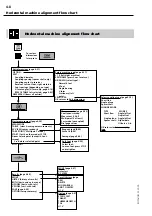4-18
ROTALIGN 01.2000
2.
Press EDIT NAME to call up the Text Editor (described in detail
on page 3-4). Use the softkeys to select a name up to 10
characters long, e.g. "MOTORXX101" or "FEEDPUMP." When
finished, select "exit" or press the E
NTER
key.
3.
Now press the "L ? R" softkey to switch to the left machine. This is
normally the stationary machine, but can be made "movable" by
selecting one of the other options. Note, you can make the right
machine stationary with the Static feet options (page 4-65).
4.
You can also press CPLG TYPE to select the coupling type, see
next page for details.
5.
When finished, press OK to return to the menu.
V-form machines
When you select a V-form machine, the angles of both sides of the V
mounting are requested in the Dimensions screen:
The V-form symbol is as
viewed towards the laser
Angle to nearest side of right
machine (this screen depicts the
front in this case)
A 0° surface is vertical, 90° is
horizontal
Angle to rear side of right
machine
Note, 90° and 0° together give a
horizontal/vertical corner ar-
rangement.
Spacings at BACK of machine
(the picture above shows the
front of the machine in this case)
Spacings at FRONT of machine
Note, Thermal growth values are still
determined in the horizontal/vertical
axes for V-form machines.
The spacings for both sides of the V mounting are displayed in the
Results screen instead of the foot values:
Horizontal machine alignment - machine dimensions
EDIT
NAME
L ? R
Содержание ROTALIGN ALI 3.500
Страница 13: ...1 10 ROTALIGN 01 2000 This page intentionally left blank ...
Страница 103: ...4 66 ROTALIGN 01 2000 This page intentionally left blank ...
Страница 121: ...5 18 ROTALIGN 01 2000 This page intentionally left blank ...
Страница 143: ...6 22 ROTALIGN 01 2000 This page has intentionally been left blank ...
Страница 158: ...6 37 ROTALIGN 01 2000 This page intentionally left blank ...