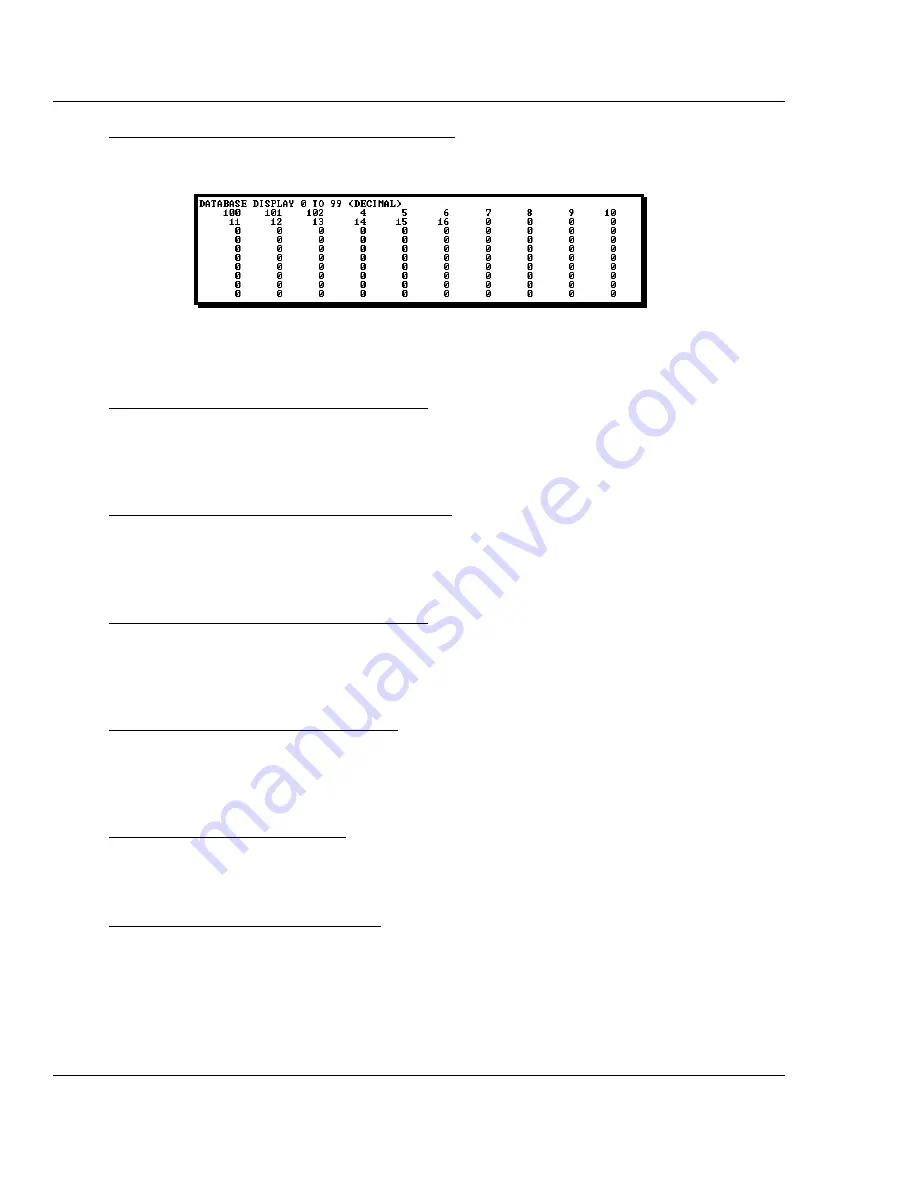
Diagnostics and Troubleshooting
104S
♦
ProLinx Gateway
Protocol Manual
(Firmware v3.00 and later)
Page 114 of 157
ProSoft Technology, Inc.
January 22, 2010
Displaying the Current Page of Registers Again
Press
[S]
from the Database View menu to show the current page of registers again.
This screen displays the current page of 100 registers in the database.
Moving Back Through 5 Pages of Registers
Press
[-]
from the Database View menu to skip five pages back in the database to
see the previous 100 registers of data.
Moving Forward Through 5 Pages of Registers
Press
[+]
from the Database View menu to skip five pages ahead in the database to
see the next 100 registers of data.
Viewing the Previous 100 Registers of Data
Press
[P]
from the Database View menu to display the previous 100 registers of
data.
Viewing the Next 100 Registers of Data
Press
[N]
from the Database View menu to select and display the next 100 registers
of data.
Viewing Data in Decimal Format
Press
[D]
to display the data on the current page in decimal format.
Viewing Data in Hexadecimal Format
Press
[H]
to display the data on the current page in hexadecimal format.
Содержание ProLinx 104S
Страница 4: ......






























