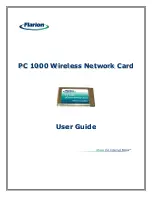Installation & Operation Manual TCC70XS
Page 52
value receives an offset of “Fudge Stratum –
1“
at normal operating.
B The frequency and phase synchronization of the time code generator is lost. Please check
the external sync signal (video, PPS, LTC).
Stratum: It gets a single increment by one after a sync loss for 256 seconds.
Options for verifying: Status monitor of the 3G
–
Video module
indicates “
pll lock
current
no
“ at the
System page.
Help:
Restore synchronization. Verify that the correct sync signal is selected at the
Generate configuration page of the 3G
–
Video module.
C The internal real
–
time clock has been set after power has turned on, either by the real
–
time reference, or manually utilizing one of the configuration tools. But the time of the
clock is not or no longer precise because ...
•
it has been set “manually”,
•
or the last tuning occurred while the real
–
time refe
rence was in an “unlock” state
,
•
or it is more than 24 hours ago that the internal clock has received an update by a
real
–time reference in a “lock” state.
Stratum: = 2 + (possibly) 1 because of case B + (possibly)
offset by “Fudge Stratum“.
Options for verifying: The Time and Date page of the status monitor of the 3G
–
Video
module indicates “
locked
no
“ at
local time zone
.
Help: Check real
–
time reference.
If “
locked
yes” at
external reference
is indicated at
the Time and Date page of the status monitor of the 3G
–
Video module, the
problem can be solved forcing an update of the real
–
time clock: click button
Update Now!
at the
Reference
configuration page of the 3G
–
Video module,
or press (proper configured) function keys to switch to FREE mode and then
back to REAL
–
TIME mode.
Check the set
–
up at the Reference configuration page of the 3G
–
Video module
and compare it with the recommended set
–
up.
D The internal real
–
time clock has been set after power has turned on, but not yet by a
real
–time reference in a “lock”
state.
Stratum: = 4 + (possibly) 1 because of case B + (possibly)
offset by “Fudge Stratum“.
Options for verifying: The Time and Date page of the status monitor of the 3G
–
Video
module indicates
“
sync after reset
no
“ and “
locked
no
“ at “local
time zone“ of the “Time and Date“
page.
Help: Check real
–time reference. If “
locked
yes” at
external reference
is indicated at
the Time and Date page of the status monitor of the 3G
–
Video module, the
problem can be solved forcing an update of the real
–
time clock: click button
Update Now!
at the
Reference
configuration page of the 3G
–
Video module,
or press (proper configured) function keys to switch to FREE mode and then
back to REAL
–
TIME mode.
Check the set
–
up at the Reference configuration page of the 3G
–
Video module
and compare it with the recommended set
–
up.