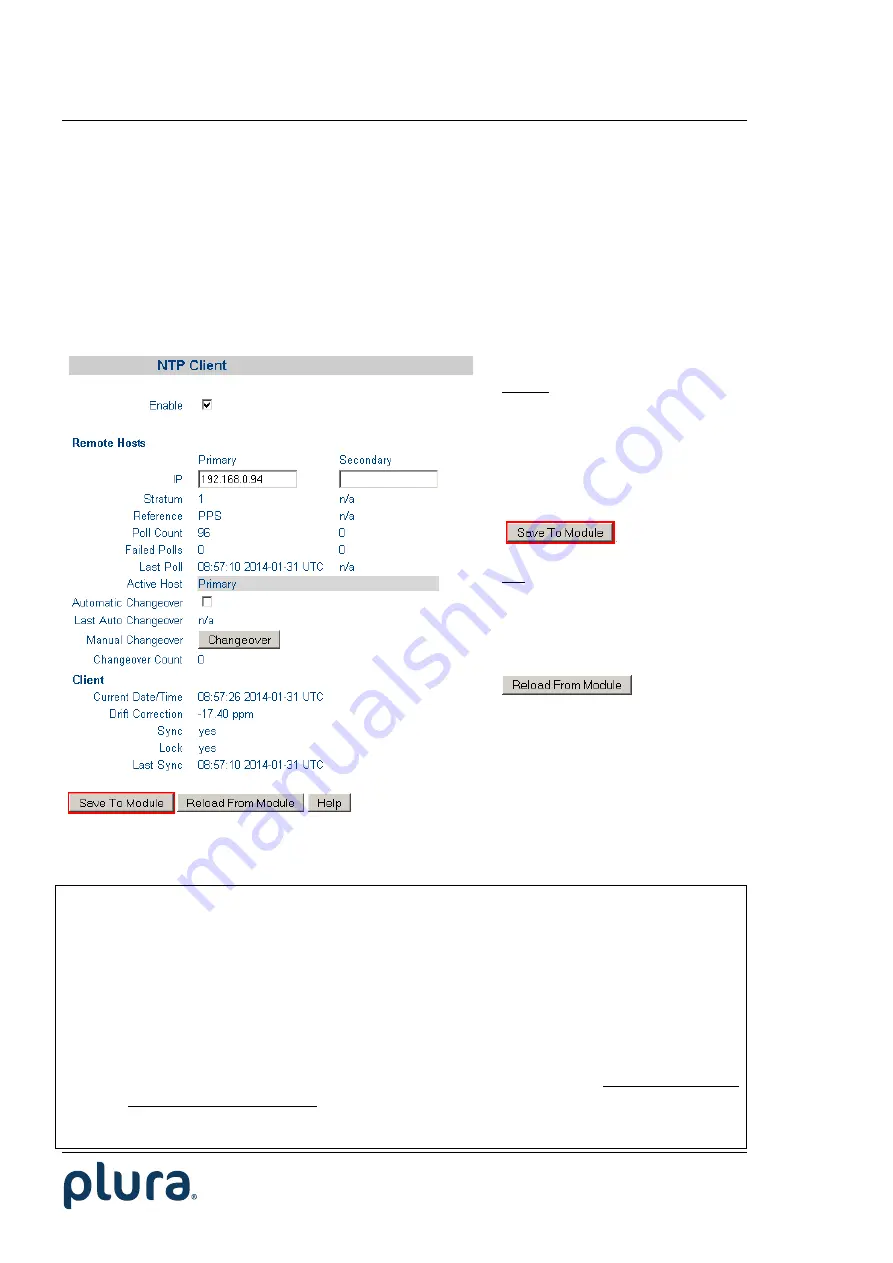
Installation & Operation Manual TCC70XS
Page 46
3.2.7
NTP Client
The NTP client functionality is used to synchronize TCC70XS with an NTP server. The NTP client
queries time & date from an NTP server and sets the internal real
–
time clock.
This kind of real
–
time synchronization can be uses as an alternative to an external real
–
time
reference connected to REF/GPI connector.
If the time code generator should use this kind of real
–time reference, “
Source = NTP Client
“
has to be selected at the
Reference
configuration page of the 3G
–
Video module.
This page allows configuring the network parameters and shows important status information.
Notes:
Enable
You can switch on or off
the NTP client functionality
completely.
Changes on any parameter will
not be transferred to the module
automatically. Click this button
to store the changes to the
module.
You have to refresh this page in
order to watch changes at status
fields.
Remote Hosts
IP
You can set the IP addresses of up to two NTP servers (“
Primary
” and “
Secondary
”) for
redundancy.
If for example the “
Primary
“ NTP
server cannot be reached anymore,
TCC70XS queries the “
Secondary
“ NTP
server (please notice checkbox
Automatic
Changeover
).
Notes:
•
Don’t use DNS names (e.g. time.nist.gov), since they can’
t be resolved.
•
No NTP queries will be sent to IP addresses that end with a “0” (Network addresses)
or with a “255” (Broadcast addresses)
.
•
To ensure an accurate time base, use only reliable time servers! It is recommended
to use a local time server. Public servers may not be a good choice, because they
may not be available permanently or may differ from real
–
time within several
seconds.






























