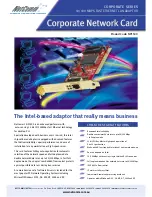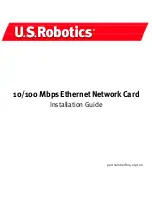Installation & Operation Manual TCC70XS
Page 40
3
The Ethernet Module
3.1 Overview of Functions
You can access the Ethernet module only by Ethernet, not by USB. Please refer to subchapter
“C
onfiguration by Ether
net“ of main chapter “Software Tools for TCC70XS” for a description
of how to access the Ethernet module.
If you have clicked on the Ethernet item in the list at the left side, further links will appear
which leads you to set up and status information:
•
Add User
Enter a new user with password
•
Modify User
Change a password
•
Delete User
Delete user and password
•
Version
Information about status of hardware and firmware
•
SNMP
Set
–
up of SNMP functionality
•
NTP Client
Set
–
up and status of NTP client functionality
•
NTP Server
Set
–
up and status of NTP server functionality
•
System
Name, log file, and Ethernet status
Click on an item to open the desired page.