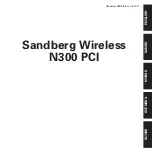Installation & Operation Manual TCC70XS
Page 83
GPIO
GPIO_1 to GPIO_4 can get a function independently from each other, as an input or as an
output. Additionally, the switching characteristic is selectable. GPO_5 always will be an
output.
Input: Edge sensitive as a push button or level sensitive as a toggle switch.
Output: Level sensitive as a lamp or a pulse with selectable pulse duration.
Select from the drop
–
down lists.
Please refer to the document “RUB AT/DT/HT/XT + TCC70XS A
pplication: GPIO Fu
nctions”
for a description of all available functions. You will find this document at the included CD.
Alternatively, you can download it from:
Restriction: If you selected an external real
–time source (selection “
Source
=
PPS
“ at
the
Reference
configuration page), GPIO_1 and GPIO_2 will no longer be available.
Status Segments
Four status segments of the OLED can get a function independently from each other:
Off
Segment is off.
Gen Sync Status
Indicates the status of the phase and frequency synchronization of the
time code generator
(refer to chapter “Standard Features of the Time Code Generator“).
Jam
Indicates the status of the Jam Sync operating mode
(refer to chapte
r “
The JAM SYNC Method of Operation
“).
Reference Input
Lights up if the unit receives and accepts signals of a real
–
time reference.
Reference Lock
Indicates the status of the real
–
time reference:
o
On: “Lock“.
o
Slowly flashing: “Lock after Reset“.
o
Off: “Unknown“ or “Unlock“.
Clock Free Run
Indicates the precision of the internal real
–
time clock:
o
Off: High precision. Within the last 24 hours, there was an update
with a real
–time reference which has been in “Lock” state.
o
Flashing: No precise time & date update since at least 24 hours.
Either the real
–time reference was not at “Lock” state during last
update, or the periodic update is switched off via configuration, or no
valid time & date has been received within this period.
o
On: Internal real
–
time clock has not received time & date of real
–
time
reference yet.
Operation
Lights up during normal operating.
Signal
Lights up as long as time code can be read.
Set
Lights up as long as the USB connection (configuration or status monitor
program) is active.
Error
Indicates an error.
Storing Profile
Lights up shortly after storing a profile.